 Today my son had his first day at school – he was not happy for some reason… can you imagine! I let him watch the second episode of Fear the Walking Dead to show what a really bad day at school looks like 😉 Still, a very appropriate moment to write the next blog post about Plasma 5, because I wrote the previous one on his first day of summer holidays.
Today my son had his first day at school – he was not happy for some reason… can you imagine! I let him watch the second episode of Fear the Walking Dead to show what a really bad day at school looks like 😉 Still, a very appropriate moment to write the next blog post about Plasma 5, because I wrote the previous one on his first day of summer holidays.
I want to announce the (first) September release of the Plasma 5 desktop KDE for slackware-current: KDE 5_15.09. The main components for this release are Frameworks 5.13.0, Plasma 5.4.0 and Applications 15.08.0. This has been a huge change compared to the previous batch, thanks to the feature updates in Plasma and Applications. Read the whole article please.
Attention: BETA alert!
This is an intrusive update, even if you currently have my KDE 5_15.07 packages installed and you are liking that release. Consider this to be beta-quality because there may be some usability issues – and read the “BUILD NOTES” section in the README very carefully before you decide to upgrade. If you were already complaining about the earlier Plasma 5 releases, then I do not consider you my target audience for this one. I do not need complaints and whining, I need people who are willing to take a deep dive and help me get this beast healthy again so that together we can ensure a future for Plasma 5 on Slackware. Much as you would like to just download my packages and live a happy life, this can not be a one-man show. This upgrade almost killed my willingness to provide an advanced bleeding edge KDE.
Because I have to say, all in all I am pretty unhappy with the effort which was required to get this latest batch of updates to compile and work together. And even then, with a finished set of packages, there are a few annoying issues for which I have no explanation nor do I have a solution because I do not know whether they are caused by Plasma 5 or by the recent slackware-current updates.
I need testers to iron out some annoying regressions!
Annoyance #1: Logging out is delayed
- Try to open the Plasma Kicker startmenu and move your mouse over the “Leave” tab. It will then take a minute to display the tab’s content, and in the meantime, the Plasma workspace is frozen. Any open application windows are still responsive and you can work with them.
- Try to use the logout/shutdown widget in the system tray if you added that. Clicking the widget will also cause a one to tw minute delay before the logoff dialog appears.
- Try logging out from the commandline using this qdbus commmand in an X term:
$ qdbus org.kde.ksmserver /KSMServer logout 0 0 0
You will notice that this command just sits there for the same one to two minutes, and then it kicks into action and you’ll be logged off. Something is amiss with the communication over dbus. Ideas anyone?
Annoyance #2: Powersaving (could be slackware-current issue)
- Whenever the power saver kicks in and I am not paying attention, the screen of my Lenovo T400 laptop (Intel graphics) turns black and will not revive. I have to Ctrl-Alt-F1 to get to my Linux console, press the backlight button until I can read again what’s on screen, and then back to X using Alt-F7.
Annoyance #3: WTF?
- In my 32-bit virtual machine I cannot even login, because there is a flood of re-spawning screensaver processes that prevent access. This can be caused by something in the virtual machine, but I did not do extensive troubleshooting.
When I encountered this third “annoyance” I almost gave up on Plasma 5 entirely. What.The.Fuck? I kept trying to kill the screensaver processes but they just re-spawned with a new process-id. I vented my frustration in the Slackware core group, and it was Heinz Wiesinger (ppr:kut) who convinced me that it is important now more than ever to release the build scripts and packages and get people to test and fix these pesky bugs. So, despite the bad feelings I have about this update, I’ve released it anyway and the packages are available in my repository. Or will be soon.
What’s new in KDE 5_15.09?
Enough complaining, let’s check out the new stuff.
- Qt5 has been updated to 5.5.0.
- Slackware’s ConsoleKit (unmaintained) gets replaced by ConsoleKit2 (well-maintained fork) which could open up a path to a systemd-free Slackware that is compatible to a large extent with systemd requirements.
- I added LoginKit also for that purpose. LoginKit in its present form does not do much (if anything at all) but I want to have it in for those who want to play test this.
- Several of the other deps were added, updated, rebuilt or removed as well:
- LibRaw (update for the Slackware package),
- PyQt5 (updated),
- qca-qt5 (patched),
- grantlee (update for the Slackware package)
- lmdb (new)
- grantlee-qt5 (renamed to grantlee thereby replacing the Slackware version)
- Removed from the “deps” because we can use the original Slackware packages now are: PyQt, sip and libepoxy.
- Frameworks 5.13.0 is an enhancement release, lots of fixes are documented on https://www.kde.org/announcements/kde-frameworks-5.13.0.php
- Plasma 5.4.0 is a feature release, you can read all the details in https://www.kde.org/announcements/plasma-5.4.0.php . Important is that the krunner has a command history again, and lots of new icons were added for non-Plasma5 applications, which helps to give the Plasma 5 desktop a uniform look and feel; Not so important for Slackware is the Wayland Tech Preview and some system tool improvements using PAM (kwallet-pam) or pulseaudio (audio volume applet).
- Applications 15.08.0 is bringing more KF5 ports: 107 applications in total. Most noticeable are the KF5 ports of Dolphin (the file manager), KDEPIM (the Kontact Suite as it is called now) and Ark (archive tool). I am a bit worried about the Kontact port to the KDE Frameworks 5. Lots of struggles were discussed in the mailing lists and the resulting KF5 based Kontact Suite is still considered BETA quality.
- The move to KF5 exposed several older KDE4 based applications that have a dependency on the KDE4 based PIM libraries.
Therefore I had to add a compatibility layer of packages containing that KDE4 code: akonadi4 and kdepimlibs4 (similar to what I had to do earlier with libkmahjongg4, libkdegames4, konsolepart4 and katepart4).
Installing or upgrading Frameworks 5, Plasma 5 and Applications
As always, the accompanying README file contains full installation & upgrade instructions. Note that the packages are available in several subdirectories below “kde”, instead of directly in “kde”. This makes it easier for me to do partial updates of packages. The subdirectories are “kde4”, “kde4-extragear”, “frameworks” “plasma”, “plasma-extra” and “applications”.
Upgrading to this KDE 5 is not difficult, especially if you already are running KDE 5_15.07. You will have to remove old KDE 4 packages manually. If you do not have KDE 4 installed at all, you will have to install some of Slackware’s own KDE 4 packages manually.
Note:
If you are using slackpkg+, have already moved to KDE 5_15.07 and are adventurous, you can try upgrading using the following set of commands. This should work but feel free to send me improved instructions if needed (assuming in this example that you tagged my KDE 5 repository with the name “ktown_testing” in the configuration file “/etc/slackpkg/slackpkgplus.conf“):
# slackpkg update
# slackpkg install ktown_testing (to get the newly added packages from my repo)
# slackpkg install-new (to get the new official Slackware packages that were part of my deps previously)
# slackpkg upgrade ktown_testing (upgrade all existing packages to their latest versions)
# slackpkg upgrade-all (upgrade the remaining dependencies that were part of my repo previously)
# slackpkg remove ConsoleKit (because we will now use ConsoleKit2 as a drop-in replacement)
# slackpkg remove grantlee-qt5 (upgraded grantlee takes over)
# slackpkg remove kgamma (no longer part of KDE Applications)
# slackpkg remove pairs(no longer part of KDE Applications)And doublecheck that you have not inadvertently blacklisted my packages in “/etc/slackpkg/blacklist“! Check for the existence of a line in that blacklist file that looks like “[0-9]+alien” and remove it if you find it!
Recommended reading material
There have been several posts now about KDE 5 for Slackware-current. All of them contain useful information, tips and gotchas that I do not want to repeat here, but if you want to read them, here they are: http://alien.slackbook.org/blog/tag/kde5/
A note on Frameworks
The KDE Frameworks are extensions on top of Qt 5.x and their usability is not limited to the KDE Software Collection. There are other projects which rely (in part) on the KDE Frameworks, and if you are looking for a proper Frameworks repository which is compatible with Slackware package managers such as slackpkg+, then you can use these URL’s to assure yourself of the latest Frameworks packages for Slackware-current (indeed, this is a sub-tree of my KDE 5 “testing” repository):
- http://taper.alienbase.nl/mirrors/alien-kde/current/testing/x86/kde/frameworks/
- http://taper.alienbase.nl/mirrors/alien-kde/current/testing/x86_64/kde/frameworks/
Where to get the new packages for Plasma 5
Download locations are listed below (you will find the sources in ./source/5/ and packages in /current/5/ subdirectories). If you are interested in the development of KDE 5 for Slackware, you can peek at my git repository too.
Using a mirror is preferred because you get more bandwidth from a mirror and it’s friendlier to the owners of the master server!
- http://alien.slackbook.org/ktown/ (the master repository), rsync URI: rsync://alien.slackbook.org/alien/ktown/
- http://taper.alienbase.nl/mirrors/alien-kde/ (my fast US mirror), rsync URI: rsync://taper.alienbase.nl/mirrors/alien-kde/
- http://repo.ukdw.ac.id/alien-kde/ (willysr’s Indonesian mirror), rsync URI: rsync://repo.ukdw.ac.id/alien-kde/
- http://slackware.org.uk/people/alien-kde/ (fast UK based mirror, run by Darren Austin), rsync URI: rsync://slackware.org.uk/people/alien-kde/
Have fun! Eric
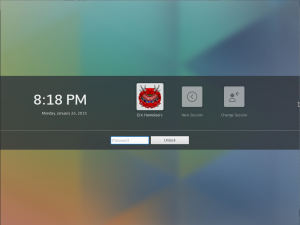

Recent comments