 Version 2.6.4 of IcedTea was released last week. The IcedTea “build harness” for OpenJDK will compile OpenJDK 7 “Update 95 Build 00“. In Slackware terminology: here is the package openjdk-7u95_b00. The release synchronizes with Oracle’s January 2016 updates to OpenJDK. Read more about the release on the blog of release maintainer Andrew Hughes.
Version 2.6.4 of IcedTea was released last week. The IcedTea “build harness” for OpenJDK will compile OpenJDK 7 “Update 95 Build 00“. In Slackware terminology: here is the package openjdk-7u95_b00. The release synchronizes with Oracle’s January 2016 updates to OpenJDK. Read more about the release on the blog of release maintainer Andrew Hughes.
This is the list of security fixes and CVE‘s which have been addressed and fixed in this release.
- S8059054, CVE-2016-0402: Better URL processing
- S8130710, CVE-2016-0448: Better attributes processing
- S8132210: Reinforce JMX collector internals
- S8132988: Better printing dialogues
- S8133962, CVE-2016-0466: More general limits
- S8137060: JMX memory management improvements
- S8139012: Better font substitutions
- S8139017, CVE-2016-0483: More stable image decoding
- S8140543, CVE-2016-0494: Arrange font actions
- S8143185: Cleanup for handling proxies
- S8143941, CVE-2015-8126, CVE-2015-8472: Update splashscreen displays
- S8144773, CVE-2015-7575: Further reduce use of MD5 (SLOTH)
Note about usage:
Remember that I release packages for the JRE (runtime environment) and the JDK (development kit) simultaneously, but you only need to install one of the two. The JRE is sufficient if you only want to run Java programs (including Java web plugins). Only in case where you’d want to develop Java programs and need a Java compiler, you are in need of the JDK package.
The Java package (openjre as well as openjdk) has one dependency: rhino provides JavaScript support for OpenJDK.
Optionally: If you want to use Java in a web browser then you’ll have to install my icedtea-web package too. While Oracle’s JDK contains a browser plugin, that one is closed-source and therefore Icedtea offers an open source variant which does a decent job. Note that icedtea-web is a NPAPI plugin – this prevents use of Java in Chrome & Chromium because those browsers only support PPAPI plugins, but you’ll be OK with all Mozilla [-compatible] browsers of course.
Download locations:
- http://www.slackware.com/~alien/slackbuilds/openjdk/
- http://taper.alienbase.nl/mirrors/people/alien/slackbuilds/openjdk/ (rsync URI: rsync://taper.alienbase.nl/mirrors/people/alien/slackbuilds/openjdk/)
- … and more mirrors.
Have fun! Eric

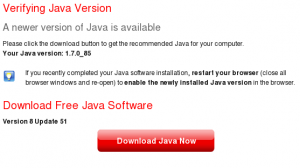
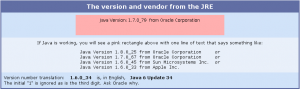
Recent comments