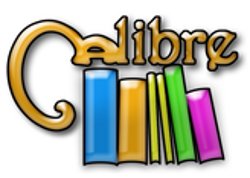 It’s been nearly ten months since my last package for Calibre. What’s Calibre again I hear you ask? It is the highly popular E-book library management program with support for any E-Reader you can think of. I doubt that anyone who tried Calibre will ever switch back to one of the proprietary library management programs that commonly ship with E-Reader devices because Calibre transfers your E-books to and from your E-Reader device with ease. Calibre also contains an excellent E-book reader program for your desktop – even an EPUB editor comparable to Sigil. It will let you convert E-books from one format to another and allows you to subscribe to lots of news sites.
It’s been nearly ten months since my last package for Calibre. What’s Calibre again I hear you ask? It is the highly popular E-book library management program with support for any E-Reader you can think of. I doubt that anyone who tried Calibre will ever switch back to one of the proprietary library management programs that commonly ship with E-Reader devices because Calibre transfers your E-books to and from your E-Reader device with ease. Calibre also contains an excellent E-book reader program for your desktop – even an EPUB editor comparable to Sigil. It will let you convert E-books from one format to another and allows you to subscribe to lots of news sites.
Last year august, the Calibre software switched from Qt4 to Qt5 for its user interface, and I was not yet prepared to follow suit. Running up to that month I had been working long and hard on the new KDE 5 preview and that was my first encounter with Qt5 – I decided to wait a bit for the new Calibre to mature and also I wanted to wait with adding Qt5 to my slackbuilds repository (the qt5 in ‘ktown_testing’ was just that, for testing KDE 5 and nothing production-ready).
During the previous couple of weeks I enjoyed several long weekends due to national holidays, and so it happened that I could spend some time re-visiting the calibre.SlackBuild and updating it so that it was able to compile a package for Calibre 2.x.
I wanted as few external dependencies as possible. The exception would be Qt5 which should be a proper package in its own right – it is too big to become a mere part of a calibre package. I ended up with just “podofo” and “qt5” as dependencies and I am now in the process of uploading the qt5 packages for slackware-current… something I forgot earlier this week. I borrowed them from my ktown_testing repository in order to compile Calibre.
But I also want to keep the older Qt4 version of Calibre (the 1.x releases) around for those who like that better or do not want the big Qt5 on their computer. So I renamed my SlackBuild for the 1.x version to “calibre1.SlackBuild“. I then recompiled calibre-1.48.0 for Slackware-current because the previous build of the package was broken after the recent big update and I still needed to address that issue. That is why you will find a “calibre” as well as a “calibre1” package in the repositories for Slackware 14.1 and -current. Take your pick.
Enjoy a shiny new Calibre 2.28.0 on Slackware (14.1 and -current)!
Eric

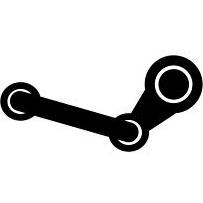
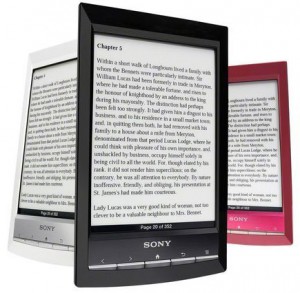
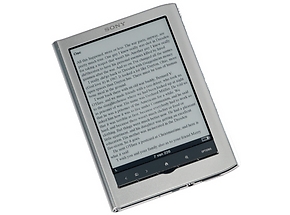
Recent comments