 I uploaded Slackware packages for the latest version of the LibreOffice 3.5.x series. LibreOffice 3.5.6 was released yesterday. I know (like I explained in my previous LibreOffice post) that there is a 3.6.0 release (and I even saw a 3.6.1 tag already) but I decided to hold off for a while and offer stability first on Slackware 13.37. Downloads at the usual locations:
I uploaded Slackware packages for the latest version of the LibreOffice 3.5.x series. LibreOffice 3.5.6 was released yesterday. I know (like I explained in my previous LibreOffice post) that there is a 3.6.0 release (and I even saw a 3.6.1 tag already) but I decided to hold off for a while and offer stability first on Slackware 13.37. Downloads at the usual locations:
- http://slackware.com/~alien/slackbuilds/libreoffice/ (master site)
- http://taper.alienbase.nl/mirrors/people/alien/slackbuilds/libreoffice/ (my own mirror)
- http://slackware.org.uk/people/alien/slackbuilds/libreoffice/
- http://scw.net.br/alien/slackbuilds/libreoffice/
- http://repo.ukdw.ac.id/alien-libreoffice/
- http://alien.slackbook.org/slackbuilds/libreoffice/
 But do not despair. Slackware 14 is almost upon us. We are currently at Release Candidate 2 after most of the bug reports have been addressed. Some more tweaks are likely to follow but those should be minor. When Slackware 14 is finalized, I intend to build LibreOffice packages on the new platform – for version 3.6.x. Perhaps this version solves the landscape printing problems people are complaining about on LinuxQuestions (it’s not a Slackware problem by the way- all distros have this printing problem).
But do not despair. Slackware 14 is almost upon us. We are currently at Release Candidate 2 after most of the bug reports have been addressed. Some more tweaks are likely to follow but those should be minor. When Slackware 14 is finalized, I intend to build LibreOffice packages on the new platform – for version 3.6.x. Perhaps this version solves the landscape printing problems people are complaining about on LinuxQuestions (it’s not a Slackware problem by the way- all distros have this printing problem).
 And an activity I hope to pick up where I left it in april, is my own ARM port. After any Slackware release, there usually is a bit of quiet. That should allow me to build the remaining packages (and rebuild all those that were updated since april… a total of more than 900 I think) and get it running on some yet-to-decide ARM computer besides my own TrimSlice. I have been putting this off because I am a bit stuck at writing the installer and a proper kernel package. ARMedslack has a quite convoluted process for this and I want to see if I can simplify this. But… there is always something else to do instead of the boring stuff. I do have a working cross-compiler (I can create a new cross-compiler and “mini-root” for any Slackware release using just two commands) and a half-assed distributed compilation setup using distcc. I don’t want to use the ARMedslack x-toolchain here because it is a nice learning experience for me in cross-compiling.
And an activity I hope to pick up where I left it in april, is my own ARM port. After any Slackware release, there usually is a bit of quiet. That should allow me to build the remaining packages (and rebuild all those that were updated since april… a total of more than 900 I think) and get it running on some yet-to-decide ARM computer besides my own TrimSlice. I have been putting this off because I am a bit stuck at writing the installer and a proper kernel package. ARMedslack has a quite convoluted process for this and I want to see if I can simplify this. But… there is always something else to do instead of the boring stuff. I do have a working cross-compiler (I can create a new cross-compiler and “mini-root” for any Slackware release using just two commands) and a half-assed distributed compilation setup using distcc. I don’t want to use the ARMedslack x-toolchain here because it is a nice learning experience for me in cross-compiling.
Let’s hope I get so bored that I will jump into this again.
Eric
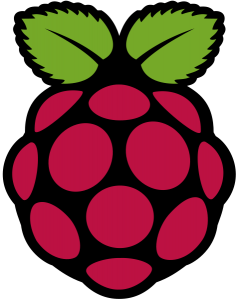



Recent comments