 The Surge XT synthesizer was recently mentioned in the comments section of another post, and I thought, why not add it to my DAW collection?
The Surge XT synthesizer was recently mentioned in the comments section of another post, and I thought, why not add it to my DAW collection?
So, here it is 😉
Surge XT is a virtual synthesizer originally released as “Surge” into open source by creator Claes Johanson in September 2018. Since then, it is maintained by a group of volunteers. The most recent release of Surge XT is just a month old and this version 1.2.3 is the one I packaged for you, ready for Slackware 15.0 and -current and in 32bit as well as 64bit flavors. Find it via slakfinder.
If you have my “daw_base” package installed (and you should if you intend to use any of my DAW packages!) the package adds itself into the “Slackware DAW” menu in Multimedia (unless if you use the standard Kicker menu of Plasma5 which does not adhere to Linux interface standards, Surge XT will just install itself straight into the Multimedia menu).
Surge XT can be used as a LV2, VST3 or CLAP plug-in instrument in a host program like Ardour. If you want a quick intro into the synth, check out this Music Radar page.
Let’s share a screenshot of its main interface:
Followed by its “about” window:
This package was not trivial to create. Especially adding the LV2 plugin support was not easy. Surge source releases starting with 1.3.0 will have LV2 plugin support out of the box. For the 1.2.3 release I had to add a fork of the JUCE source code which adds that support. This functionality is folded back into a newer version of JUCE which is not yet used by Surge 1.2.x.
I don’t know if I did the packaging 100% correct, so let me know where you stumble. You can try the Flatpak version to compare if you are already an experienced user of Surge, which would help me with potential improvements 😉 I have an article on adding Flatpak support to Slackware.
And to be honest, I have no clue yet how to use Surge, so by all means try it out and tell me your story. Ideally, also share some of the music you created using this synth!
A quick reminder about this old “pro tip” for easy upgrade/installation:
If you use slackpkg together with the slackpkg+ extension, you can download a DAW template here: http://www.slackware.com/~alien/tools/templates/daw.template containing a full list of all my DAW packages. Copy this template file into “/etc/slackpkg/templates/” and use the command “slackpkg update; slackpkg install-template daw; slackpkg upgrade-all” to get all those new packages installed effortlessly, and obtain all the upgrades as well.
And if you installed my daw_base package, this template will already be available in “/etc/slackpkg/templates/”!
Enjoy, Eric

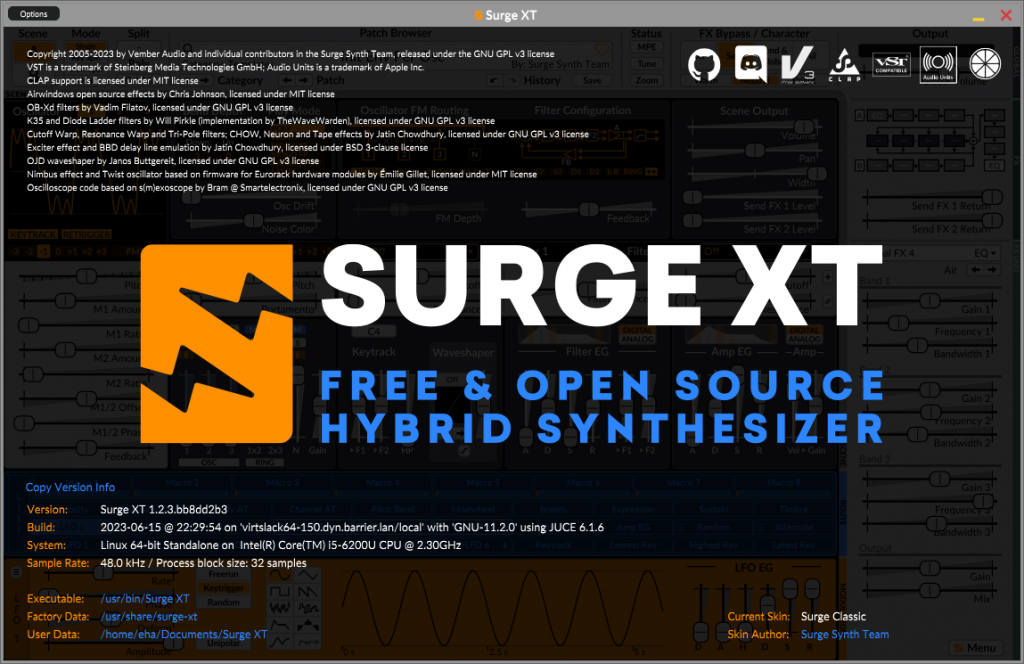
Huh, this is interesting. Audio and Linux has come a very long way since I’ve started using it. 🙂
Fantastic stuff great to see it join your DAW and pkg’s repo. I’m you had some fun trying it out what did you think. I’ve used it for a couple of years and I still find new layers and ways to edit my patche’s, surge includes some great init patches to start you off when making your own patches. There’s also some great tutorial’s on surge_xt’s site and youtube, and lots of additional presets from some artists and userr’s alike.
I did a build which failed, I’m on slackware64-current fully updated. after quick look at surge github there are commits to “include correct headers for gcc 13” which is whats stopped my build. I can cure my issue by editing the file. below is a link to github page for the commit.
https://github.com/surge-synthesizer/surge/commit/d2fba1c6ff02cbdfa9db2ce06508745c247629b5
Heh, figures. I was still using gcc 12.2.0 in my virtual machine where I compile my packages. I’ll upgrade the VM to the latest -current including new GCC and then see what’s changed and what’s needed.
In the meantime, you can simply install the package I provide.
Hi Eric it’s a very simple fix just need’s “#include ” adding @line 27 in “src/common/SkinColors.h”.
I did that to the source and reran slackbuild with success.
Yes that’s how the SlackBuild will be updated in a short while.
I think you should go with latest git build as many many fixes to some major bugs and under-hood issues. Also important corrections to the control settings that are used in Surges internals, A lot of he patches available online from preset-share kvraudio and lot’s of others aren’t compatible with this version of Surge.
Again only my thoughts as it would extend the usability of Surge for new users.
Added to my TODO list… but health-wise this is a bit of a challenge right now. I have not been able to think straight for a while due to sleep deprivation and nerve pain.
Rest assured, I was already looking into updating much of my DAW software stack, starting with the latest Jack2. Unfortunately, I was disappointed by the regressions in new SuperCollider and the latest Sonic Pi simply refuses to start its daemon.
Then the hammer hit and I have been the equivalent of a tv-watching zombie since…
Sad to hear that, Eric. I wish you all the best and a speedy recovery.
Beterschap, Marco
I’m very sorry to hear that and hope you get some resolution asap.
We don’t realize just how much we depend on sleeping well.
If there is anything I can do please to help let me know. I’d help with any program updates for the repo or anything else you need.
We are made stronger by those around us willing to hold us up when we need it.
Sam
What’s going on with supercollider? I’ve got 3.13.0 installed and built. Granted, I’m on current, but I only had to change this (and the version number): SYSTEM_BOOST=${SYSTEM_BOOST:-“YES”}
I’ll try rebuilding it, if there’s a regression since I did it.
Oof to pain. 🙁 I heartily recommend “Strange New Worlds,” if you like Star Trek. First season was uneven. 2nd season is a lot stronger so far.
OK, I just built supercollider on slackware-current, and no problems (aside from the aforementioned boost one). It seems to work fine, but I didn’t extensively test it. (Just start scide, start the sound server, and play a sine wave.)
With the rebase around slackware 15, I don’t have a slackware 15 box to try building it on. I know in the github that there were issues with gcc-13, but I think those might’ve been fixed by 13.1.0?
I built it on -current only (so far) and it works, although some of the older scripts that I use to test the functionality are now showing syntax errors. No, what bothered me was that the documentation generation shows errors about files not being found and then some of the actual documentation is unavailable when I click on links.
Oh gotcha. I didn’t poke too deeply at that. Let me see what I can find.