We have progressed to the second release candidate for the upcoming release of Slackware stable (version 13.37 no less). There is probably not going to be a lot of other updates before final release; the TODO list should be quite short now. The only one to know for sure is Pat Volkerding… I am only speculating of course.
Noticable is that the Slackware -current’s kernel has again been updated – this time to 2.6.37.4. And again, as part of a Slackware kernel update, the glibc packages were rebuilt against the new kernel’s header files.
If you have enhanced your 64bit Slackware-current with multilib capabilities, you can upgrade to the new multilib glibc packages that I compiled for you.
Get the glibc packages for your multilib Slackware64-current at http://slackware.com/~alien/multilib/current/ as usual (or visit my mirror at http://taper.alienbase.nl/mirrors/people/alien/multilib/current/).
I also updated the content of the slackware64-compat32 directory. In there you will find a copy of all the packages which are created by running the massconvert32.sh script. Install these packages on top of your multilib Slackware64-current in order to make your computer fully support 32bit applications (or use “upgradepkg –install-new” if you already installed a previous set of these packages).
No idea what I have been talking about?
If you want to know about 64bit Slackware Linux (which is a pure 64bit OS) and how to “upgrade” to a multilib system (supporting 32bit as well as 64bit applications), you should definitelty read http://alien.slackbook.org/dokuwiki/doku.php?id=slackware:multilib …
Eric
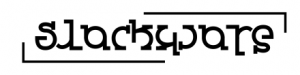
I also have a mirror of it at http://repo.ukdw.ac.id/alien-multilib/
Thanks Eric! I was about to bug you again with the multilib packages.
But why Patrick didn’t update KDE to 4.6?
@pralat –
That has been discussed and explained on several occasions. Use Google to find. In short: KDE 4.6 and XFCE 4.8 are not included because those are no longer using HAL, forcing Slackware to adopt the HAL follow-ups “udisks” and “upower”.
These tools have not matured enough, and not all other software (except KDE and XFCE) have made the switch from HAL to udisks/upower yet. Therefore Slackware 13.37 will stay with HAL and the versions of KDE and XFCE that work with HAL.
Eric
Oh, I see. Thanks of the explanation.
Hi Eric. I’ve been having some weird issues with KDE 4.6.1 since I upgraded to Slackware 13.37 RC2. When I log in KDE, it will automatically log me out after a few minutes of usage. I tried to revert back to the KDE version in current and the issue disappeared. from there, I upgrade again to KDE 4.6.1 and remove my .kde folder and the issue came back. if anyone is experiencing the same issue, please report.
@escaflown… that is a very werid behaviour.
I have never exprerienced that, or heard about anyone else having this issue. Are you certain that you have installed all dependency packages, including the polkit packages in kde/ ?
Are you certain that this is an auto-logout and not a crash?
I have found one area where my KDE desktop crashes in a split-second: in screensaver selection dialog, when I select any OpenGL screensaver for “test” I expect to see the desktop back when I click anywhere in the screensaver. Instead KDE and/or X crashes and I am back to my KDM login screen (runlevel 4) in a fraction of a second, no warning.
Same screensavers in XFCE work fine, in the xscreensaver “test” window.
Eric
@Eric: I think once again, you nailed the issue. Indeed, it is a crash issue. I have your rss-glx package as screensaver. I upgraded it to the new version you created for 13.34 and for the last four hours, there was no auto-logout (crash). Thanks for the hint!
@Eric: I talked too early: the auto-logout (carsh) came back again. This time when it happened, I opened a virtual console and checked the .xsession-errors file. This what the end of it looked like:
No protocol specified
akonadi_maildispatcher_agent: cannot connect to X server :0
ProcessControl: Application ‘/usr/bin/akonadi_maildispatcher_agent’ returned with exit code 1 (Unknown error)
No protocol specified
akonadi_nepomuk_calendar_feeder: cannot connect to X server :0
ProcessControl: Application ‘/usr/bin/akonadi_nepomuk_calendar_feeder’ returned with exit code 1 (Unknown error)
No protocol specified
akonadi_gcal_resource: cannot connect to X server :0
ProcessControl: Application ‘/usr/bin/akonadi_gcal_resource’ returned with exit code 1 (Unknown error)
D-Bus session bus went down – quitting
No protocol specified
akonadi_googledata_resource: cannot connect to X server :0
No protocol specified
akonadi_nepomuk_calendar_feeder: cannot connect to X server :0
No protocol specified
akonadi_maildispatcher_agent: cannot connect to X server :0
ProcessControl: Application ‘/usr/bin/akonadi_maildispatcher_agent’ returned with exit code 1 (Unknown error)
ProcessControl: Application ‘/usr/bin/akonadi_nepomuk_calendar_feeder’ returned with exit code 1 (Unknown error)
ProcessControl: Application ‘/usr/bin/akonadi_googledata_resource’ returned with exit code 1 (Unknown error)
No protocol specified
akonadi_gcal_resource: cannot connect to X server :0
ProcessControl: Application ‘/usr/bin/akonadi_gcal_resource’ returned with exit code 1 (Unknown error)
D-Bus session bus went down – quitting
terminating service threads
terminating connection threads
stopping db process
kdeinit4: sending SIGTERM to children.
kdeinit4: Exit.
Application ‘akonadiserver’ exited normally…
I also noticed when it was crashing a process named kded4 that was eating 100% of my CPU usage.
Alien, is there any possibility of the new Slackware comes with the latest kernel 2.6.38 version?
(sorry the english, I’m using a translator)
reading what Pat posted on LQ I think not
http://www.linuxquestions.org/questions/slackware-14/i-predict-13-2-will-be-out-within-a-month-852512-post4284556/#post4284556
but you can find some 2.6.38 configs in /testing if you want to build your own
Thanks Ponce .
Like ponce already said, I think it is safe to assume that Slackware 13.37 ships with a 2.6.37 default kernel and 2.6.38 kernel configurations in the /testing directory..
Eric
@Eric: Just some new insight in my KE 4.6.1 crashes with current. I am now able to reproduce the crashes. All I need to do is to turn on the KDE effects, and pick one of the edges of the screen. The crash automatically follows and log me out of kde. Funny thing is I have the same setup on another box and it doesn’t crash. The only difference between the two boxes is that one has an integrated intel graphic card (crashing box) and the other one has an nvidia graphic card. I still have to figure how to sort that out.
7 days ago I bought a mini computer aspire one 522, with amd c-50,
I install 1.13 with no detected network card, sound that still rings when the headset is in the insert, of course graphics that do not work,
I tried fedora, open suse and ubuntu, I found the same problem, but not as bad as slackware13, honestly I just need sound and network cards,
I’ve landed this morning at 13:37 Slackware! I am very happy to network cards to work, until I could write this love letter, heee,,
I hope slackware14 later to support this low-cost computer, because I’ll take him over lunch at Dunkin Donuts, hee,,,