As you may have noticed already, there are interesting updates in the Slackware ChangeLog.txt !
A new kernel, and new glibc plus gcc packages means there has to be an updated set of multilib packages too or else you bunch of hybrid lovers would be left out in the cold.
Well actually there is an update to my multilib packages too! . The http://slackware.com/~alien/multilib/current/ is a new directory with goodies for your consumption.
For installation/upgrade instructions see the multilib README or even better, read my Wiki article at http://alien.slackbook.org/dokuwiki/doku.php?id=slackware:multilib (which has not yet been updated with package versions for slackware64-current, but that will change soon).
In the slackware64-compat32 subdirectory I added the set of packages which have been generated by the massconvert32.sh script, i.e. that directory contains all the support libraries you need (along with my gcc/glibc and compat32-tools packages) to turn your Slackware64-current into a multilib system.
Good luck! Eric
PS:
Fast mirror at http://taper.alienbase.nl/mirrors/people/alien/multilib/current/
Rsync access offered through rsync://taper.alienbase.nl/mirrors/people/alien/multilib/current/
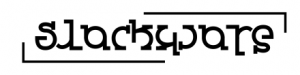
wow! Thanks Eric! I was actually heading to your website for asking how long we’ll have to wait before you release the new multilib packages in regrd to the recent changelog in current. Amazing work!
Loaded smooth as usual. Doom 3 with slackware64-current (and I mean current 😉 ) Thanks for being so quick.
Throughout recent months, each kernel upgrade in -current brings nothing but headache for me: on a Slackware64 install (on an HP EliteBook 8530w), always kept in sync with -current, now with kernel 2.6.35.7 after suspend and then resume, Bluetooth mouse stops working, and also I’m always returned to the console upon resume, even if I started pm-suspend from xterm under X (for what is worth, I start X from console after login, i.e. my setup is not going to runlevel 4 automatically)…
Eric,
After updating via slapt-get this morning to install the latest current patches to gcc and the kernel, I get the following error when trying to build a new kernel from the source.
root@workstation:/usr/src/linux# /usr/libexec/gcc/x86_64-slackware-linux/4.5.1/cc1: error while loading shared libraries: libmpc.so.2: cannot open shared object
I’ve ran an updatedb and then a locate for libmpc.so and I cant find it on my system.
Any Ideas?
Thanks Ken
it’s a library added to current on august 28, you can find it here
http://slackware.osuosl.org/slackware64-current/slackware64/l/libmpc-0.8.2-x86_64-1.txz
but probably you need to do also a
slackpkg install-new
to install other stuff added to current from the date you updated to it.
I don’t use slapt-get, but looking at his documentation it seems you have to install sets to install added packages
http://software.jaos.org/git/slapt-get/plain/FAQ.html#slgFAQ9
Thanks Ponce! That got it, I guess that I missed that package.