 Almost two weeks ago the Document Foundation released LibreOffice 5.3.3. I silently uploaded Slackware-current packages for libreoffice-5.3.3 last week already and then concerned myself with some work on Plasma 5. And now, I have finally compiled a new LibreOffice for Slackware 14.2 as well, replacing the version 5.2.5 packages that I had in my repository.
Almost two weeks ago the Document Foundation released LibreOffice 5.3.3. I silently uploaded Slackware-current packages for libreoffice-5.3.3 last week already and then concerned myself with some work on Plasma 5. And now, I have finally compiled a new LibreOffice for Slackware 14.2 as well, replacing the version 5.2.5 packages that I had in my repository.
So, you who run a stable Slackware release can finally taste LibreOffice’s Collaborative editing too. I briefly considered building LO 5.2.7 packages instead (it’s the ‘stable’ branch after all), but decided against that. If you really want to stick to a 5.2 release, just don’t upgrade…
Read about the new features in LO 5.3 if you want: http://www.libreoffice.org/discover/new-features/.
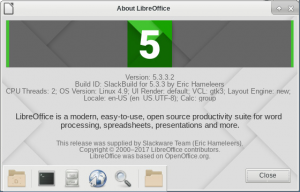
The libreoffice packages for Slackware can be downloaded from a mirror like this one: http://bear.alienbase.nl/mirrors/people/alien/slackbuilds/libreoffice/.
Have fun! Eric
Eric, LO this time brings some hiccups. Look:
https://s7.postimg.org/8slvn9ax7/Screenshot_20170524_040339.png
ldd for /usr/lib64/libreoffice/program/soffice.bin looks fine, no missing libs.
I’ve installed you upgrade together with Wed May 24 04:51:46 UTC 2017. Maybe some new stuff is misbehaving there?
Thanks Eric.
Installed in my Production Slackware64 14.2 + Multilib System
Seems to work fine.
— kjh
Deny Dias, I have no idea what I should be looking at… I see a very dark themed LO preferences window in a language I do not understand. So for me there’s nothing that I can comment on.
De: :-+ , if is that, it’ probably a theme problem, no problem with the default theme here 😉
Don’t worry, Eric. I’ll trace this down to a fix.
@gerard: this is the default theme, only with dark colors set by Breeze Dark via GTK integration.
Found it! I was using Breeze-dark as GNOME App Style in KDE preferences. It happens that Breeze-dark is broken. I changed that to Adwaita-dark and all looks good again.
Upgraded here on Slackware64 14.2 with KDE. Everything works fine.
Thanks.
Thanks for this! And the build directory for VLC…heard about the subtitle hack, so I used your slackbuild to compile 2.2.6. Since internals changed between 2.2.4 and 2.2.5.1, should I get the new build directory and redo it?
Jen, at the moment I am uploading vlc-2.2.6 packages so you can take the current state of the ‘build’ directory if you want – several updated libraries in there.
Awesome, thanks! :^)
Hi Eric!
After the latest -current update which updated glew to 2.0 LibreOffice fails to run, complaining that libGLEW.so.1.13 could not be found. However, symlinking to the latest libGLEW installed serves as a workaround.
I write this here in case the workaround is useful to someone.
Thanks for all your great work!!
Hi Eduardo,
Posting workarounds is always a good thing 🙂
Thank you.
Hi.
Upgraded current today (last files from 06/15) and LO won’t start: libGLEW.si.1.13: cannot open shared object file: No such file or directory
Recent upgrade to libGLEW2 in current may be the cause, since LO 5.3.3 packages comes with libGLEW1.1.12 installer in /usr/lib64/libreoffice/program/
Or maybe I just missed something while uprading my current base… :*)
FredM you need glasses or quit the dope. Read TWO posts above yours please.
Many Thanks for great needed package.
It seems that Slackware current has updated it’s packages and libraries that was required by LibreOffice.
I’ve got the error:
/usr/lib64/libreoffice/program/soffice.bin: error while loading shared libraries: libGLEW.so.1.13: cannot open shared object file: No such file or directory
and saw that the libGLEW was upgraded to version 2.0.0
Would you mind create the newer version?
Many thanks in advance.
Mohammad, the workaround is in the post dated “June 14, 2017 at 05:14”
Alien,
Excuse me, I did not understand. What post did you mean Bob?
Thanks.
Mohammad, I should not have used the word “post” and should have said “the comment dated June 14, 2017 at 05:14” instead.
You just need to read the comments right above yours and you will find the answer.
Many Thanks for great needed package.
Slackware 14.2 32-bit, libreoffice-5.3.3-i486-1alien.txz
When
1) install one of
openjre-8u131_b11-i486-1alien.txz or
openjdk-8u131_b11-i486-1alien.txz or
jre-8u131-i486-1.txs (built by /extra/java/ SlackBuild) or
jdk-8u131-i486-1.txs (built by /extra/java/ SlackBuild)
and relogin.
2) and start LO, select menu Tools – Options… – Advanced,
check Enable a Java runtime environment checkbox,
select corresponding JRE in the list,
click Ok.
3) lowrite (Writer) crashes after any (re)start now.
It is still possible to disable JRE starting localc (Calc) or another LO component and uncheck
menu Tools – Options… – Advanced – Enable a Java runtime environment checkbox.
Does anybody have crashes there (32-bit only)?
Does anybode have any suggestions to resolve the problem?
Slackware 14.2 64-bit has no the problem.
bormant, did you install the latest kernel and glibc for Slackware 14.2? I have seen several issues reported where Java programs cause crashes when you are using kernel and glibc that have been patched against the Stack Clash bug of last month.
I have no idea why this manifests itself only on 32bit. I have not seen these crashes myself, in fact I do have OpenJRE enabled in my LibreOffice but I am using a 64bit Slackware OS.
alienbob, thanks.
Downgraded to stock Slackware 14.2 release date kernel and glibc-solibs:
$ ( cd /var/log/packages/ ; ls -1 kernel-* glibc-solibs-* libreoffice-* jre-*)
glibc-solibs-2.23-i586-1
jre-8u131-i586-1
kernel-firmware-20170626git-noarch-1
kernel-generic-smp-4.4.14_smp-i686-1
kernel-headers-4.4.14_smp-x86-1
kernel-huge-smp-4.4.14_smp-i686-1
kernel-modules-smp-4.4.14_smp-i686-1
libreoffice-5.3.3-i486-1alien
libreoffice-dict-ru-5.3.3-i486-1alien
libreoffice-l10n-ru-5.3.3-i486-1alien
$ uname -rm
4.4.14-smp i686
The crash has gone. Thanks.
Another may be workaround for those who want to use patched Stack Clash bug Slackware kernel is switch to repackaged libreoffice 5.3.4 binaries from TDF/SBo, as I can see it doesn’t crash here with updated kernel and jre/openjre/jdk/openjdk. This is on your own.
Sorry, libreoffice 5.3.4 32-bit binaries from TDF/SBo are not real workaround, they start well but crash sometime late, for ex. on selecting menu Tools – Macros – Run command…
Eric,
>I have no idea why this manifests itself only on 32bit.
It’s compiler directive (JRE/JDK):
https://lkml.org/lkml/2017/7/5/253
bormant, it is a sign that 32bit is slowly going to lose focus from developers…
As I can see, the kernel parameter
stack_guard_gap=1
does the trick here, LO doesn’t crash with kernel 4.4.75.
The maximum stack_guard_gap that prevents crash is 6 here. It is more then old default 1 page, but much less then new default 256 pages so much more vulnerable (stack clash).
Use this on you own.
for me Libreoffice 32 bits stopped working on version 5.3.3. I updated to 5.4.6 but I get the same problem of it exiting abruptly on just after the load screen. I have the updated kernel, glibc and openjre on Slackware 14.2, but it still crashes. I’ve tried disabling hardware acceleration and font aliasing, but no change. Anyway, just documenting it here in case someone else has the same problem.