 My work on the new Plasma6 for Slackware finally reached a level that I am OK with. I have uploaded a new KTOWN Live ISO image based on liveslak-1.8.1 and it contains a fully functional KDE Plasma6 Beta2 release.
My work on the new Plasma6 for Slackware finally reached a level that I am OK with. I have uploaded a new KTOWN Live ISO image based on liveslak-1.8.1 and it contains a fully functional KDE Plasma6 Beta2 release.
The ISO is 5.2 GB in size, it is huge. Slackware has come to a point (already a while ago) where the full release does not fit on a DVD medium anymore. It’s the new age of digital, it’s really easy to install the distro via a network mirror, and if you want to run it off physical media (like the Live environment) a USB stick is required. I can really recommend using a Ventoy USB thumb drive onto which you can simply copy the full un-modified ISO image and then boot from the stick.
Making the Live environment persistent when you boot from an ISO file is detailed in an update to the liveslak documentation.
Points of note:
- Plasma6 Beta2 is based on Qt 6.6.1 and consists of: KDE Frameworks5 5.113.0, Frameworks 5.247.0, Plasma 5.91.0 and Applications 24.01.85; The Frameworks5 package-set is still needed to support KDE Plasma5 applications.
- Pipewire is the default audio server, fully replacing Pulseaudio.
- The default graphical session is still X11 based but Wayland is fully functional and stable and you can select it from the SDDM session dropdown list.
When you boot to runlevel 3, the command “startkwayland” will also give you a full Wayland session. - I added xwaylandvideobridge to allow Wayland windows to be streamed to X11 applications. You’ll need this to share your screen in applications like Discord, Skype etc.
- I will soon make available in the ktown repository, my sources and scripts as well as the ‘deps’ packages (such as the new qt6 package and several Slackware originals recompiled to add Qt6 support to them).
- I also added a background to celebrate the festive season, taken here in Brabant during a COVID pandemic winter walk. The two ice-skaters in the background, that’s not us 🙂
Get the new ISO from one of the following locations (the ISO is accompanied by a MD5 checksum file and a GPG signature):
- My Dutch server: https://slackware.nl/slackware-live/latest/slackware64-live-ktown-current.iso (rsync://slackware.nl/mirrors/slackware-live/latest/slackware64-live-ktown-current.iso)
- My US server: https://us.slackware.nl/slackware-live/latest/slackware64-live-ktown-current.iso (rsync://us.slackware.nl/mirrors/slackware-live/latest/slackware64-live-ktown-current.iso)
- Tadgy’s UK mirror: https://slackware.uk/liveslak/latest/slackware64-live-ktown-current.iso (rsync://slackware.uk/liveslak/latest/slackware64-live-ktown-current.iso)
Tell me what you think of it and what issues you ran into that I might be able to fix in either the Slackware packages or else in liveslak. Don’t forget to report actual functional issues to the KDE bug tracker: https://bugs.kde.org/
Have fun! Eric
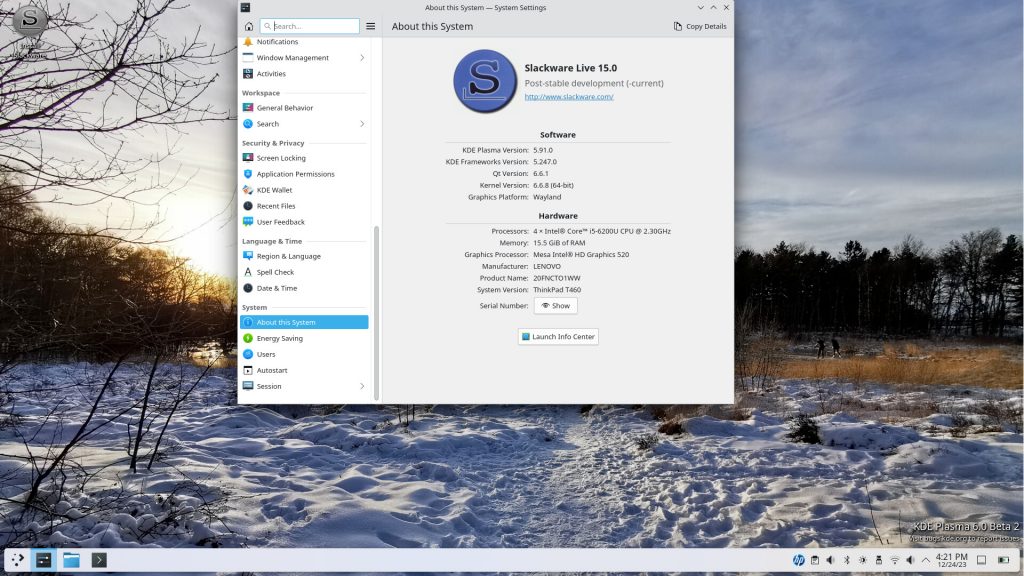
Well done and Happy Christmas Eric!
Would the ISO work on a dual layer dvd? I’m just curious. I reckon I could always turn one into a coaster. 🙂
Probably will work, yes. I would not know, since I never owned any kind of DVD writer… only CD writers. I haven’t burnt a disc in decades. USB all the way for me.
I’d also rather use DVD-dl (and used it for Slackware in past, but generating ISO may need specific settings to work for it and USB)… another option is BD, which you can get rewriteable (can’t get rewriteable DVD-dl). Some PCs we have with system-/logic-main-/mother-boards even through year 2016 can’t boot with USB unless you boot a CD/DVD/BD that enables drivers to boot from USB, but if one is doing that, one may as well skip that and simply boot the OS from CD/DVD/BD.
There’s also network boot (PXE) for older hardware that does not support USB boot or dual-layer/bluray DVD.
Just threw an SSD into my hot swap bay and tested it out. Plasma6 is coming along nicely. Thanks Eric.
I have existing plasma6 installed to a partition alresdy running.
How to upgrade to the latest ktown plasma 6?
That’s a tough one. I do not offer upgrade strategies, the past release was Alpha1 and this one is Beta2. You are better off with a complete re-install since that is the only option you will get from “setup2hd”.
I will start offering actual packages once there is a final stable Plasma6 MegaRelease in Feb’24.
Thank you for the build scripts! I’m currently running beta2 on -current.
Everything went smooth building packages, with 2 exceptions:
kget needs this patch to build (linking error: undefined reference to `Settings::self()’):
https://invent.kde.org/network/kget/-/commit/c3bddb2228ad9bcdc6fa7905e8d8033e5f20c6e8
kgpg is broken.
Qt5 build fails with missing KPim5AkonadiContactCoreConfig.cmake
Code is not Qt6 ready yet, see https://invent.kde.org/utilities/kgpg/-/merge_requests/26
You’ll find a list of all Applications (aka Gear) that have been ported to Qt6 here: https://community.kde.org/KDE_Gear/24.02_Release_notes
What’s not listed there, is obviously not yet ported. The kgpg being among them. I don’t spend a lot of time on sources that don’t compile, this being merely a Beta. Nice to see someone hunting down patches.
Found another issue, the xdg-utils-1.1.3 package included in slackware-current doesn’t support plasma 6 yet, so xdg-open doesn’t work. I tried building a package for https://gitlab.freedesktop.org/xdg/xdg-utils/-/tree/v1.2.0-beta1 and it works.
Hi Eric.
Booted KTown ISO from a Proxmox VM. Writing you from that install… seems all is ok by now..
I observed an existing setup2hd script. If installed to HD for testing purposes then will this install be updated automatically from ktown?. Any advice?
Thanks for this Xmas present and Happy New Year Eric!.
Best Regards/
Hi Francisco,
Your “updated automatically from ktown” question is answered with a definitive “NO”. Software updates in Slackware do not happen automatically – it’s you, the sysadmin, who needs to take care of that.
The ktown repository does not contain any packages right now, except for the ‘deps’ section because some people wanted access to the qt6 package. Therefore an upgrade of your harddisk installation will not be possible for the moment anyway.
I will release the complete Plasma6 package set once the developers hit the stable release milestone in February 2024. Then, any system installed with Plasma6 (including yours which is based on Beta2) will be able to upgrade and stay up-to-date using slackpkg+ or another tool, even using good old upgradepkg.
Thank you very much Eric,
This will make for a nice interim preview until February 🙂
Hello AlienBob,
Out of curiosity, are there any plans to create Docker images for ktown?
Nice work!
HI, Eric, just cosmetic, but the ‘slack-desc’ for qt6 is for qt5, in your ktown source. 😉
Hi Gérard, nice to see you back. Indeed an oversight and I have fixed it locally, but I am going to use Pat’s version of Qt6 scripts going forward – everything will look different next time anyway 🙂
Thank you for your response, Eric, Hello to you, I hope you are feeling better. 😉