![]() Folks, get it while it is hot!
Folks, get it while it is hot!
KDE Software Compilation 4.11 has been released – the major components being Plasma Workspaces, KDE Applications, and the basis on which those are built, the KDE Platform. The new KDE SC 4.11 is more of an intermediate release cycle while the developers concentrate on the technical transition to “KDE Frameworks 5” (the evolution of the current KDE Platform).
The release of KDE Platform 4.11 has a focus on stability, bugfixes and performance improvements. Basically, the platform libraries have been feature-frozen since 4.9 already. New features are being implemented for the future KDE Frameworks 5.0. (with an exception made for further optimizations to the Nepomuk framework which went into the stable release).
From a packaging point of view, the most prominent change is a further splitting of the big packages into multiple smaller individual program packages. This time, the affected “meta packages” are kdeadmin, kdetoys, kdesdk and kdenetwork.
It looks like Slackware-current (and therefore Slackware 14.1) is sticking with KDE 4.10.5 because that is rock stable and an upgrade to 4.11.0 may introduce compatibility issues we do not want when Slackware 14.1 is somewhat visible on the horizon already. This means that those of you who feel adventurous and want to run the latest KDE always, will need to visit this blog on a regular basis to stay informed about updates in the KDE 4.11 series for Slackware 14.1/current. What are you waiting for? Plan an upgrade from your trusted Slackware 14.0 to -current (and eventually to 14.1) right now!
And since “The Plasma Workspaces 4.11 will receive long term support as the team focuses on the technical transition to Frameworks 5. This then presents the last combined release of the Workspaces, Applications and Platform under the same version number” (quote from the release announcement) I can’t really tell you how future versions of KDE are going to be numbered. For now, the KDE 4.12 roadmap is available at the usual place, telling us that KDE 4.12 should be released in December of this year.
What’s new in KDE 4.11?
For those interested in the in-depth information, my tip is to check out the feature plan page for the KDE 4.11 series. Highlighted changes are the expansion of the use of Qt Quick (the application framework which includes the interpreter language QML), faster Nepomuk indexing (many people keep complaining about Nepomuk… but really guys, give the “evil triplet” of Nepomuk/Akonadi/Strigi the change they deserve), many Kontact improvements, and the start of support for the Wayland compositor in KWin (the window manager of KDE) as well as OpenGL improvements.
Speaking of Wayland support. I feel compelled to mention this interesting article explaining how the next release of X.Org could become a real alternative to Wayland by implementing the new DRI3 and Present extensions – it shows that X.Org development is very much alive!
How to upgrade to KDE 4.11 ?
You will find all the installation/upgrade instructions that you need in the accompanying README file. That README also contains basic information for KDE recompilation using the provided SlackBuild script. Earlier blog posts have more information on rebuilding from source and upgrading from Slackware’s own KDE. Another post explains the inner workings of KDE.SlackBuild for all you re-compilers.
You are strongly advised to read and follow these installation/upgrade instructions!
Where to find packages for KDE 4.11 ?
Download locations are listed below (you will find the sources in ./source/4.11.0/ and packages in /current/4.11.0/ subdirectories). Using a mirror is preferred because you get more bandwidth from a mirror and it’s friendlier to the owners of the master server!
- http://alien.slackbook.org/ktown/ (the master repository), rsync URI: rsync://alien.slackbook.org/alien/ktown/
- http://taper.alienbase.nl/mirrors/alien-kde/ (my fast US mirror), rsync URI: rsync://taper.alienbase.nl/mirrors/alien-kde/
- http://repo.ukdw.ac.id/alien-kde/ (willysr’s Indonesian mirror), rsync URI: rsync://repo.ukdw.ac.id/alien-kde/
- http://slackware.org.uk/people/alien-kde/ (fast UK based mirror, run by Darren Austin), rsync URI: rsync://slackware.org.uk/people/alien-kde/
Have fun! Eric
On a personal note: the FOSS Force site is running a “best personal Linux or FOSS blog competition” and one of the condenders is my very own blog (no idea how I got on the list). I’d feel honoured if you would take the time and vote for my blog if you appreciate my writings: http://fossforce.com/2013/08/who-will-be-best-personal-linux-or-foss-blog/
Thank you!
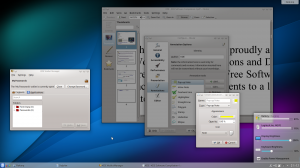
Thank you Eric! I voted!
rsync it right now…..
Voting has been taken care of! 😀 (I was also pleasantly surprised to see Martin Graesslin listed too. Unfortunately for him though, he doesn’t provide awesome Slackware packages, so didn’t receive my vote.) Have you considered posting on LinuxQuestions.org about it?
Thanks for the KDE SC 4.11 packages! It certainly is the best release yet! It’s great that Plasma Workspaces 4.11 will be maintained for two years, as it’s possible the transition to KF5 with Wayland will initially be a little rough. I suspect the next major release of KDE SC will have 4.12 versions for Applications and Platform, and a 4.11 point release for Workspaces. From what I remember about KF5, I think Workspaces, Applications and Platform will have separate release schedules, as each aspect of KDE SC develops at different paces, and making all their schedules match has historically led certain parts to be developed less efficiently than possible. Only time will tell us for sure though… 🙂
Voted.
Tried 4.11 and it seems to loaded applications slower than 4.10.5, at least on this machine.
Unfortunately, when i tried this on my office workstation, kwin still crashed so often so i’m switching back to 4.10.5
It’s using Intel GPU, no Nvidia/ATI
i think the similar behaviour will happen on my main desktop at home 🙁
@cwizardone:
probably because the indexer is still indexing at full speed
Hi!
Do you have any plans to make a build for 14.0 also in some time?
Hi Janis
No, I am no longer building KDE for Slackware 14. My focus is on the next Slackware now. With my KDE 4.10.5 for Slackware 14 you have a nice, uptodate and solid KDE release.
Eric
Thanks Eric! Downloading now – and its my day off! Plenty of time to wizz around a new goodie. 🙂
Hey Eric,
I can answer your question. I took care of adding your blog to the FOSS Force page, since I’m a regular reader. (And as you know, I’m actually spending long hours mixing my personal blend of KDE 4.10.5 for Slackware 14.0, which would be impossible without your tremendous “upstream” work.)
Cheers,
Niki
voted.
thank for your writings.
downloading kde now.
I’m also get the same crash like Willy on ATI Radeon HD 6310. Still have no clue about it.
It should be because of this http://osdir.com/ml/kde-commits/2013-08/msg01480.html
But I’m not using Intel GPU and it should have been fixed.
kwin crash also, same crash like Willy and Widya, on ati HD 5750
Hi all,
Thanks Eric for the work you’ve done to package KDE 4.11.
Unfortunately, kwin crashes at startup for me as well. I’m using switchable GPUs, but I disabled the Radeon HD 6400M series, so only the Intel IGP is active.
Regards,
voted
upgraded
no crash,all ok(GPU NVIDIA)
btw – somehow i lost ability to configure power profiles (4.10.5) – now i can set only one power regime without possibility to change behavior when on battery or when plugged on. Has anyone any suggestion what’s wrong?
thanks!
voted!
Wondering why I am getting spammed from “donotreply@wordpress.com” in Aliens name, but did not receive a notification about the latest postings on the mailing list.
Just voted. 🙂
Thanks, Eric, for the KDE packages. One question: Does Konqueror benefit from the Webkit update, or is only Blogilo using it?
Perhaps someone who had crashes could try this trick here? I have mine downgraded to 4.105 already
https://bugs.kde.org/show_bug.cgi?id=323527
@ Willy Sudiarto Raharjo
I tried with that trick, but still crashing. I’ll use KDE 4.11 apps under XFCE meanwhile 🙂
@Andry:
Try changing the decoration from Oxygen to Phase as mentioned on this bug report https://bugs.kde.org/show_bug.cgi?id=322412
@Willy Sudiarto Raharjo:
I tried switching from Oxygen to Phase, and many other combinations as well, but still.
Thanks for the tips anyway
@Andry:
Walecha mentioned about using KWIN_COMPOSE=O2 instead of KWIN_DIRECT_GL=1. Can you tried this one?
@Willy Sudiarto Raharjo:
I’ve just tried, but still. I’ll try to enable the Radeon GPU and see what happens.
Also crash constantly here on my laptop which has an old RS480 ATI chip. I use xorg-server 1.14.X from -current and self-compiled git versions of mesa, libdrm, mesa-glu and xf86-video-ati which work fine with kde 4.10.5. Haven’t try with xorg-server 1.13.X from -current though.
No luck using env KWIN_COMPOSE=O2. Rebuilding kde-workspace using BUILD_TYPE=Debug, I got this http://pastebin.com/6RGXRTJd
I’m using Xorg 1.14 from testing. I’ll try downgrade to 1.13.
Yes, i’m using xorg 1.14 as well and it seems that most people who reported to crash here uses 1.14
Audio is muted by kde 4.11.
Deleted ~/.kde so there would be no conflicts with the previous version.
Started kde 4.11 and there was no audio.
Looked at kmixer and all the volume levels were at zero and muted. Clicked on the little muted icon and it disappears, but the second an attempt was made to raise the volume slider the muted icon reappeared.
Logged out and checked the alsamixer to find all the controls had been turned off.
Logged on as root, re-set the alsamixer settings and saved them, logged out, logged in and user and once again the volume levels had been muted. Wash, rinse, repeat.
@Willy Sudiarto Raharjo,
Thanks for the reply, but the first thing I do with KDE is disable the “Evil Triplets.”
In the past, those three are resource-hogg, but nowadays, it has improved a lot. I don’t mind having those three indexing my files. It does take a while to finish, depending on how many files you have and also your machine specs…
@ Walesa @ Willy:
The crash happened to me whether I use xorg 1.13 or 1.14 (I upgraded to 1.14 to see if the problem can be solved by using the new version). So I think downgrading to 1.13 won’t help neither
I asked on Phoronix if some people did run KDE SC 4.11 with AMD chips without crash and had positive feedbacks (on Fedora at least). So there does not seem any easy answer to this. Maybe we should open a bug to kwin sing Wydia’s GDB output? They’ll probably tell us it’s distro-related but at least they may give us a clue of where the problem comes from?
Maybe it’s related to qt-4.8.4, many bug are fixed in the new qt-4.8.5, version. but I am not convinced that this is the cause.
@gmg: That’s what i suspected also after discussing with Walecha. The changes in 4.8.5 are a lot and i think one of them might fixed the problem with 4.11 kwin crashing…
@Willy Sudiarto Raharjo,
I’ve asked before and have yet to see a real world demonstration of the benefits of using the “Evil Triplets.”
@Cwizardone
if you often searched files or using KMail, then you will probably take a benefit of using it 🙂
Loved KMail, but when better than 90% of the e-mail filling the mailbox was in the HTML format and the Kmail developers refused (to this day) to give KMail the ability to edit and forward HTML e-mail, I stopped using it. Tying it to the “evil triplets” was the coup de grâce.
They are of little, to no use, as far as I’m concerned. My memory isn’t so bad I can’t remember where things are on the hard drive as I don’t randomly save things to the hard drives.
@cwizardzone. Desktop and mail search comes in handy, when you have documents/messages with content referring to different topics, so that they cannot be categorised uniquely, when they come in over a long time from different people. Searching for a keyword then gives you all relevant documents and messages. This *can* be quite helpful, but depending on your capabilities to memorise things like that and depending on the number of topics you’re working on and on the volume of documents and messages you have, you may not need.
Myself, while I am not a GTD fanboy, prefer to write everything down, and to memorise only the location, where I put my nodes (or notes). 😉
@Alex,
OK, I can buy that, i.e., I can see where someone who deals with a large number of complex documents could benefit from indexing. A friend in the legal field was just commenting the ability of win7 to index files and making it easier to find documents. I pointed out that ability is available for for Xp (from the mickeysoft winblows update page) and has been available in Linux for a while.
Back to the audio problem in 4.11. Anyone have an idea how to fix it?
Thanks.
I have one archlinux installed on the same machine, i don’t use this distro, but kde-4.11 work.
Yeah, i noticed that there aren’t so much problem on ArchLinux and Gentoo using KDE 4.11 both using Qt 4.8.4 and also Qt 4.8.5.
I have a pretty default setup on both my Lenovo T400 laptop (Intel Integrated Graphics 4500MHD) and my desktop (GeForce GT 240 with nvidia’s proprietary driver).
I have the “evil triplets” active in default configuration, I only changed my KMix settings (during KDE 4.7.x cycle) to get rid of the KDE daemon crashes, see http://alien.slackbook.org/blog/kde-updated-to-4-7-3/ and since KDE 4.11_rc1 I have set
the “Compositing Type” to “OpenGL 3.1” and “Qt graphics system” to “Native” in “Desktop Effects > Advanced”.
On both machines, I have zero issues. I had to upgrade to the NVIDIA 325.15 driver because the “long lived branch” version 319.32 won’t compile on a 3.10 kernel.
I did try KDE 4.11 on a 4.9.10 kernel (with the NVIDIA 319.32 driver) before switching Slackware-current to the 3.10.7 kernel and I have seen no issues with either of these configurations.
It makes me wonder what changes you guys make to your KDE.
Eric
hi,
according to Mark,
https://plus.google.com/102602725322221030250/posts/KrLL3LkeEfW
upgrading amarok to 2.8.0 is warmly recommended when using KDE 4.11.
take care!
i have make qt-4.8.5 package whith Pat SlackBuild,, recompiled kde-workspace-4.11.0, now, kde-4.11, work, on a fresh current install.
Hi LoneStar
Amarok 2.8.0 will land in slackware-current on the next batch update. That means, I won’t have to add it to my ‘ktown’ set.
Eric
gmg,
Why did you rebuild kde-workspace? Did KDE keep on crashing even after upgrading Qt to 4.8.5?
Eric
Ok, maybe it is useless, i test with your package, Eric.
Ok, work also,now, with your package, Eric.
I didn’t change the setting to KDE at all since so many previous KDE releases… i just leave it as it is
That makes me wonder if the NVidia Driver is the culprit as i’m using the old GPU with 304.88 driver patched to work with 3.10.x branch of the kernel.
But that leaves me wonder what to do with my workstation since it uses Intel GPU which should be OK and not affected with any proprietary driver
@gmg:
Does building Qt 4.8.5 solved the KWin crashing issue on your machine? If it does, then i will build Qt as well
Yes, on fresh install it work here, need probably also, rename your /home/you/.kde to .kde.old.
OK, thanks
building Qt now 🙂
OK, upgraded to Qt 4.8.5 and using KDE 4.11 now
so far, no crashes, but i will observe it before i will perform the same upgrade to my laptop. Already performed the same upgrade to my office workstation, but it will have to wait until i come to the office tomorrow to see whether it works or not 🙂
Tested here on Current 32 bit using NVidia GPU 7050 with 304.88 driver patched for Linux Kernel 3.10.x
Pat, Upgraded qt, on current now, thanks,
Eric, 😉
Worked well on my workstation as well after upgrading to Qt 4.8.5
Here, i’m using Intel HD Graphics with open source driver.
@Eric
Can Qt 4.8.5 be provided in KTown as well?
Ohh nevermind about Qt-4.8.5
It’s now part of Current 🙂
After installing QT 4.8.5, KDE 4.11 runs smoothly (no crash so far). I’m using Intel HD 3000 IGP (core i5 2430M)
Indeed, after upgrading to Qt 4.8.5, kwin doesn’t crash anymore. I’m not done yet though, as now plasma crash at start for all non-root users, even a completely new one, while root works fine. I don’t know what’s so special with my system (maybe the use of mesa-git) but this is really becoming tiring. KDE seems really very sensitive of late.
@Richard
Using root is not really recommended except for changing system configuration. Use a non-root user for daily activities 🙂
Probably due to your
/home/you/.kde/share/config/plasma*rc
try to remove these files and restart kde.
but, warning, your desktop config, will be broken.
@Willy: I do not, don’t worry. But when my user account fails, I usually try to start KDE to check if it starts as root, as sometimes, there are permissions issues. It did in this case but it’s not related to permissions.
@gmg : I did that and it did no good. I created a new Unix user and even the default config failed. In the end, I tried copying the plasma*rc from root which worked there, changed the ownership of the files and guess what : it works…. Don’t get it.
perhaps you can use diff to compare both config files
I can confirm the plasma crash: tried KDE 4.11 two times: the first time, kwin segfaulted all the time, the second time, with updated QT, plasma crashed once and the desktop just flickers: can’t click on anything in the task bar as it disappears and then reappears and so on. Oh, this was with a new user account, also. I’m back to 4.10.5.
After upgrading Qt to 4.8.5 from the latest slackware-current, I can log in to KDE 4.11.0 http://s79.photobucket.com/user/walecha99/media/LINUX/KDE4/penampakan-kde-4110-dng-qt-485_zps81170eb9.png.html
After installing Sunday night’s updates to -current, the audio problem with KDE 4.11 has disappeared.
One more thing, this time about nepomuk dbus config file. Is /etc/kde/dbus-1 the right place for the dbus config?
/var/log/packages/nepomuk-core-4.11.0-i486-1alien:etc/kde/dbus-1/system.d/org.kde.nepomuk.filewatch.conf
Hi Widya,
I thoink you have a point – that dbus file needs to be moved.
Eric
I was able to compile KDE 4.11 on Slackware 14.0 I took some notes about the process and wrote a post in the Slackware g+ community.
https://plus.google.com/110102673012951033636/posts/1V8QDehhcWM
Hi Thiago
I noticed in your story on G+ that you had some issues with the required Slackware package updates (the “deps”). What you have to do when compiling a new KDE on Slackware 14.0 is:
* First check all the “deps” that I have added for the newest KDE that I have available for Slackware 14.0. Compile those (or use my own slackware 14 packages) and install using “upgrade –install-new”
* Then, check what “deps” I have added or updated in my newest KDE for Slackware-current.
Eric
Everything is great, but I run into jittering sound problem after upgrade to 4.11.3. Any ideas where to look?
I am sorry. This time again – mea culpa. Kernel issues, I just do not understand, why the same kernel cfg worked with Slack 14.