I wanted to bring you up to speed about the recent activities on the Slackware Documentation Project and provide you with some statistics.
The Slackware Documentation Project is now active for exactly 2 months. I think we are a lucky bunch that we were given the opportunity to use a hostname in the slackware.com domain – thanks Pat!.And thanks to the anonymous benefactor who pays for server hosting and bandwidth – I could not do this without you.
I want to thank everyone who participated in the LinuxQuestions.org thread which inspired the birth of the project – http://www.linuxquestions.org/questions/slackware-14/slackware-documentation-project-4175422561/ is now a sticky thread on the Slackware forum. I want to thank the people who stepped up in the early stages of the project, to volunteer as staff editors, and I particularly want to thank all of you who are creating the content in this Wiki. If we want to find ourselves “a place in history” we need inspired writers.
We have some great HOWTO’s currently and it is rewarding to watch the discussions on the (sic) discussion pages which help the continuous improvement of the articles.
I am very excited by the work that is being done to translate the english pages into a variety of other languages. I don’t think I ever saw a Slackware related site which had pages available in 12 different languages! Thanks to all who care enough to do the hard work of translating and thus enabling whole new communities to get familiar with Slackware Linux.
Matthew Fillpot completed the huge task of running the complete Slackware Essentials Book (http://slackbook.org/beta/) through a DocBook parser which he wrote himself, creating a Wiki version of the Book which is now an integral part of our site. Thanks to Alan Hicks for changing the new Book’s license and thereby allowing us to create a derived work. Any updates to the Book’s content will be fed back into the original of course.
We revamped the front page of the Wiki. It is the page which most visitors will open first. Therefore it should be clean, concise, and show relevant information. We decided to highlight the information which is the most dynamic – your contributions! The HOWTOs pages are now clearly outlined on the homepage, and there is also a shortlist of recent changes to the existing articles, an invitation to click through.
We currently have 180 registered user accounts in the Wiki and 101 people subscribed to the slackdocs mailing list http://lists.alienbase.nl/mailman/listinfo/slackdocs . All in all pretty impressive numbers for such a young project. The Wiki has some public statistics at http://docs.slackware.com/slackdocs:stats and some non-public statistics pages of which I made a PDF print.
We are barely starting… and I would like to see the volume of information grow steadily. How will we achieve that? Well; I would like all of you to go through your private notes. If you know of something that you struggled with, found the solution for and wrote down so that you would not forget – that is exactly the type of information we would like you to add to the Wiki ! Also, you may be a member of a local LUG in your area. Drop the word on the Slackware Documentation Project! And what about your mail closing signature, or discussion forum signature?
Perhaps you can add a link to the SlackDocs Wiki there. Spreading the word about the project, is what will give it the momentum to make it grow bigger.
Thanks for listening.
Eric
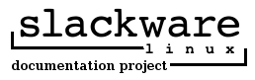





Recent comments