 The Document Foundation released the third update for LibreOffice 5.4 last week, as you can read on their blog where they write about the new LibreOffice 5.4.3 . My manic-depressive mood-swings are on the manic side at the moment so next to baking sausage rolls (brabantse worstenbroodjes for which I will publish an updated recipe on this blog soon) and a batch of sourdough bread, I finally had the energy to fix the admin interface for the SlackDocs mailing lists, wrestled myself through 14,000+ emails in my administrative mailboxes, wrote a plan to migrate my LAN services from the ageing server to the new server I bought this summer (which involves conversion of several large databases to InnoDB and loads of custom packages), plus I binge-watched almost 2 full seasons of Stranger Things in 3 days’ time. I know I will crash hard in a couple of days but I hope to have a new Plasma ‘ktown’ update before that happens.
The Document Foundation released the third update for LibreOffice 5.4 last week, as you can read on their blog where they write about the new LibreOffice 5.4.3 . My manic-depressive mood-swings are on the manic side at the moment so next to baking sausage rolls (brabantse worstenbroodjes for which I will publish an updated recipe on this blog soon) and a batch of sourdough bread, I finally had the energy to fix the admin interface for the SlackDocs mailing lists, wrestled myself through 14,000+ emails in my administrative mailboxes, wrote a plan to migrate my LAN services from the ageing server to the new server I bought this summer (which involves conversion of several large databases to InnoDB and loads of custom packages), plus I binge-watched almost 2 full seasons of Stranger Things in 3 days’ time. I know I will crash hard in a couple of days but I hope to have a new Plasma ‘ktown’ update before that happens.
Back to the topic: the LibreOffice 5.4 release notes contain full detail about its features: https://wiki.documentfoundation.org/ReleaseNotes/5.4. Note that the developers state that “LibreOffice 5.4.3 continues to represent the bleeding edge in term of features, and as such is targeted at technology enthusiasts and early adopters” and I think that describes us Slackware users well enough 🙂
Their advice for more conservative users is to stick to the 5.3 releases but I am no longer compiling packages for that.
In any case, thanks to the 16 cores on my build server it did not take all that much time to generate packages for Slackware 14.2 and -current.
When I tried the new programs on my laptop (which is running Plasma5) I noticed that the default User Interface for LibreOffice causes rendering issues. Also, my Plasma5 destop is configured to move application menus out of the application window into a button in the window’s top bar. That setting is apparently not compatible with the default User Interface and it caused the loss of the LibreOffice menu.
I could fix these issues by editing the profile script “/etc/profile.d/libreoffice.sh” and un-commenting the line “export SAL_USE_VCLPLUGIN=gtk3” to force LibreOffice to use GTK+3 as the widget set.
The libreoffice packages for Slackware can be downloaded from any mirror like this one: http://bear.alienbase.nl/mirrors/people/alien/slackbuilds/libreoffice/.
Have fun! Eric
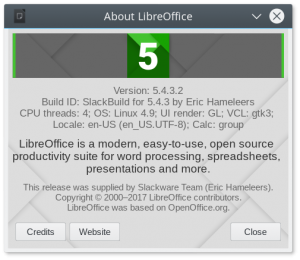
Recent comments