 I released a Slackware Live ISO containing Plasma 5.7.0 a few weeks ago, but did not make a fuss out of it – in other words, I did not write any communication about it on this blog. The Live ISO was made upon request of the KDE developers who wanted to show off the new Plasma 5.7 on Live Editions of as many distro’s as possible.
I released a Slackware Live ISO containing Plasma 5.7.0 a few weeks ago, but did not make a fuss out of it – in other words, I did not write any communication about it on this blog. The Live ISO was made upon request of the KDE developers who wanted to show off the new Plasma 5.7 on Live Editions of as many distro’s as possible.
And now that all major KDE components have had new releases, it is time to package them up and create my habitual “KDE of the month release” for Slackware along with a proper announcement.
KDE 5_16.07 is the July release of the combined KDE Frameworks 5.24.0, Plasma 5.7.2 and Applications 16.04.3 for Slackware, built on top of Qt 5.6.1. You can enjoy the latest KDE 5 on Slackware 14.2 and -current.
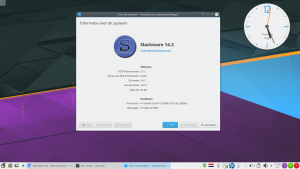
As promised, I have used the release of Slackware 14.2 to re-arrange stuff in the ‘ktown’ repository. I consider Plasma 5 to be a stable and enjoyable desktop experience, so the packages have moved from “testing” to “latest” for both Slackware 14.2 and slackware-current (there is no difference between the two at the moment, I built the packages on Slackware 14.2 but they are usable on -current as well). The Plasma5 repository on http://alien.slackbook.org/ktown/ still has a “current/testing” section but with the use of symlinks, it is pointing to the “14.2/latest” package set which is where you will get your stable releases in future.
If you use a package manager that supports 3rd party repositories (slackpkg+, slapt-get) you may want to change the string “testing” to “latest” in the ‘ktown’ repository URL!
I may wait until Pat adopts Plasma 5 into slackware-current but if that takes too long, I may just start diverging the two repositories because I want to investigate Wayland support in Plasma 5. This means, dear reader, if you want a pleasant and stable Plasma 5, stick with the “14.2/latest” and “current/latest” URLs. And if you want to be surprised some day, track the “testing” repository instead, where things may break without warning. You have been warned 🙂
What’s new in KDE 5_16.07?
- Frameworks 5.24.0 is an enhancement release with no new frameworks this time. See https://www.kde.org/announcements/kde-frameworks-5.24.0.php
- Plasma 5.7.2 is an incremental bugfix release of the 5.7 series. See https://www.kde.org/announcements/plasma-5.7.2.php . The Plasma 5.7 series has some long-anticipated highlights that improve the user experience: “agenda view” is back in the calendar, and the volume control applet is way more functional, amongst others.
- Applications 16.04.3 is also a maintenance release. See https://www.kde.org/announcements/announce-applications-16.04.3.php . Nothing exciting to report.
- After the updates of Qt5 and Qt5-webkit packages in the “deps” directory last month, several other “deps” packages were still in need of an update or rebuild so I took care of that. The rebuilt/upgraded packages are: ‘sni-qt’, ‘qca-qt5’, ‘PyQt5’, ‘polkit-qt5-1’, ‘phonon’, ‘grantlee’ and ‘qt-gstreamer’. The ‘sip‘ package has been removed from “deps” because Slackware 14.2 now has a proper version of that.
- There’s a new KF5 port of ‘skanlite’ in the “kde/applications-extra” directory along with the previously added KF5 port of ‘ktorrent’. And ‘kjots’, previously contained in KDE PIM, has been separated into its own package in the “kde/applications” directory.
- The ‘noto-font-ttf‘ package was rebuilt because the VERSION number contained dashes, which created an illegal package name. You will have to remove the old package manually with “removepkg /var/log/packages/noto-font-ttf-2015-09-29-noarch-1alien“.
This upgrade should be straightforward if you already have Plasma 5 installed. See below for install/upgrade instructions. And if you want to check it out before installing, I will be generating new Live ISO’s soon: for all variants, PLASMA5 included. They will become available at http://bear.alienbase.nl/mirrors/slackware-live/latest/ soon. Check the timestamp of the “slackware64-live-plasma5-current.iso” ISO.
Installing or upgrading Frameworks 5, Plasma 5 and Applications
You can skip the remainder of the article if you already have my Plasma 5 installed and are familiar with the upgrade process. Otherwise, stay with me and read the rest.
As always, the accompanying README file contains full installation & upgrade instructions. Note that the packages are available in several subdirectories below “kde”, instead of directly in “kde”. This makes it easier for me to do partial updates of packages. The subdirectories are “kde4“, “kde4-extragear“, “frameworks“, “kdepim“, “plasma“, “plasma-extra“, “applications“, “applications-extra” and “telepathy“.
Upgrading to this KDE 5 is not difficult, especially if you already are running KDE 5_16.06. You will have to remove old KDE 4 packages manually. If you do not have KDE 4 installed at all, you will have to install some of Slackware’s own KDE 4 packages manually.
What I usually do is: download all the ‘ktown’ packages for the new release to a local disk. Then run “upgrade –install-new” on all these packages. Then I check the status of my Slackware-current, upgrading the stock packages where needed. The slackpkg tool is invaluable during this process of syncing the package installation status to the releases.
Note:
If you are using slackpkg+, have already moved to KDE 5_16.06 and are adventurous, you can try upgrading using the following set of commands. This should “mostly” work but you still need to check the package lists displayed by slackpkg to verify that you are upgrading all the right packages. Feel free to send me improved instructions if needed. In below example I am assuming that you tagged my KDE 5 repository with the name “ktown” in the configuration file “/etc/slackpkg/slackpkgplus.conf“):
# slackpkg update
# slackpkg install ktown (to get the newly added packages from my repo)
# slackpkg install-new (to get the new official Slackware packages that were part of my deps previously)
# slackpkg upgrade ktown (upgrade all existing packages to their latest versions)
# slackpkg upgrade-all (upgrade the remaining dependencies that were part of my repo previously)
And doublecheck that you have not inadvertently blacklisted my packages in “/etc/slackpkg/blacklist“! Check for the existence of a line in that blacklist file that looks like “[0-9]+alien” and remove it if you find it!
Recommended reading material
There have been several posts now about KDE 5 for Slackware-current. All of them contain useful information, tips and gotchas that I do not want to repeat here, but if you want to read them, here they are: http://alien.slackbook.org/blog/tag/kde5/
A note on Frameworks
The KDE Frameworks are extensions on top of Qt 5.x and their usability is not limited to the KDE Software Collection. There are other projects such as LXQT which rely (in part) on the KDE Frameworks, and if you are looking for a proper Frameworks repository which is compatible with Slackware package managers such as slackpkg+, then you can use these URL’s to assure yourself of the latest Frameworks packages for Slackware-current (indeed, this is a sub-tree of my KDE 5 repository):
Where to get the new packages for Plasma 5
Download locations are listed below (you will find the sources in ./source/5/ and packages in /current/5/ subdirectories). If you are interested in the development of KDE 5 for Slackware, you can peek at my git repository too.
Using a mirror is preferred because you get more bandwidth from a mirror and it’s friendlier to the owners of the master server!
Have fun! Eric
 I decided to do an update of my “pipelight” package. I had not looked at it for a long time, basically because I do not use it anymore, but after I upgraded my “wine” package someone asked if I could please write up what could be done for wine-pipelight.
I decided to do an update of my “pipelight” package. I had not looked at it for a long time, basically because I do not use it anymore, but after I upgraded my “wine” package someone asked if I could please write up what could be done for wine-pipelight.

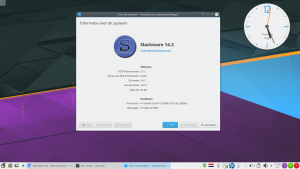


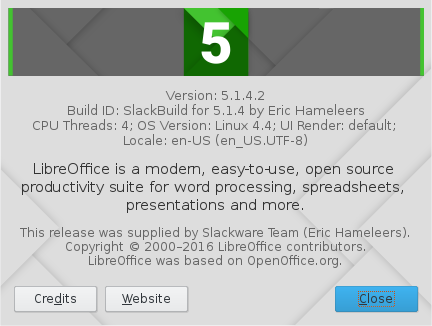
Recent comments