 My gut feeling tells me that I should announce a stable release of my “liveslak” project soon. I have implemented much more than I set out to do from the beginning, and no bugs have surfaced for a while.
My gut feeling tells me that I should announce a stable release of my “liveslak” project soon. I have implemented much more than I set out to do from the beginning, and no bugs have surfaced for a while.
So it was time to stamp a final beta number on the liveslak sources and generate new Slackware Live ISO images. I want you to give them a spin and report any bugs that you find. Otherwise there may well be an 1.0.0 release after the weekend.
Official liveslak version number is 0.9.0 (Beta9). The ISO images (full Slackware, Plasma5 and MATE variants as well as the lean XFCE variant) are based on Slackware-current dated “Thu May 5 05:17:19 UTC 2016” with the latest 4.4.9 kernel. Again, I added an ISO of the 32bit variant of full Slackware Live.
By now the ISO images have been uploaded to “bear” and ready for your consumption.
For background info on my project “Slackware Live Edition” please read the previous articles.
What’s new in 0.9.0?
- A PXE server was added, through a script called “pxeserver”.
When you boot Slackware Live from a Live media on one computer (the server), and preferably load the Live media into RAM using the “toram” boot parameter and start the “pxeserver” script, you enable every other computer in your (wired) LAN to boot Slackware Live over the network. If the “server” has Internet, then so will the PXE clients because the server will act as a traffic router. See the documentation on how to start and use the PXE server. - The ISO image is still a “hybrid” ISO, meaning you can use “cp” or “dd” to transfer the ISO onto a USB stick to make that a bootable Live medium. But I changed the parameters of the “isohybrid” program to match the ones used for the official Slackware ISO images – this fixes the problem where my ISOs failed to boot in VirtualBox when the file was larger than one GB. So, every curious journalist out there who wants to give Slackware Live Edition a try will get her chance without complaining.
- Many other significant improvements and bug fixes during the past weeks. Check out the commit log if you are interested.
Download the ISO images
As stated above, you can choose between several variants of Slackware Live Edition. There’s ISO images for the SLACKWARE, XFCE, PLASMA5 and MATE flavours using the latest Slackware-current packages available. The Plasma5 variant comes with KDE Frameworks 5.21.0, Plasma 5.6.3 and Applications 16.04.0 on top of Qt5 5.6.0. The Mate 1.14 packages have all beeen recompiled by Willy Sudiarto Raharjo to take away any possibility of issues resulting from recent library updates in Slackware.
The ISO images (with MD5 checksum and GPG signature) are available on the master (bear) and should be available soon on the mirror servers. Check out the “0.9.0” subdirectory for ISOs based on the liveslak-0.9.0 scripts. A symlink called “latest” will always point to the latest set of ISO images.
- Primary location: http://bear.alienbase.nl/mirrors/slackware-live/ (rsync://bear.alienbase.nl/mirrors/slackware-live/)
- Darren’s mirror (also fast!): http://slackware.uk/people/alien-slacklive/ (rsync://slackware.uk/people/alien-slacklive/)
- Willy’s mirror: http://repo.ukdw.ac.id/slackware-live/
- Ryan’s mirror: https://seattleslack.ryanpcmcquen.org/mirrors/slackware-live/
- Shasta’s mirror: http://ftp.slackware.pl/pub/slackware-live/ (rsync://ftp.slackware.pl/slackware-live/)
- Tonus’s mirror: http://ftp.lip6.fr/pub/linux/distributions/slackware/people/alien-slacklive/
Things to remember when you boot the ISO
The Slackware Live Edition comes with two user accounts: user ‘root’ (with password ‘root’) and user ‘live’ (with password ‘live’). My advice is to login as user live and use “su” or “sudo” to get root access.
Note: the “su” and “sudo” commands will ask for the ‘live’ user’s password!
Consult the documentation for assistance with the various boot parameters you can use to tailor the Live OS to your needs. The syslinux boot has help screens behind the F2, F3, F4 and F5 function keys and the grub boot screen has a “help on boot parameters” menu entry.
Slackware Live Edition is able to boot both on BIOS-based computers (where syslinux takes care of the boot menu) and UEFI systems (where grub builds the boot menu, which looks quite similar to the syslinux menu):
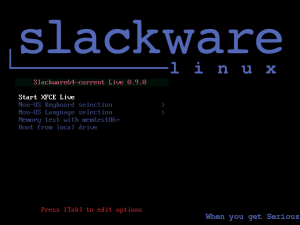
Have fun! Eric
Recent comments