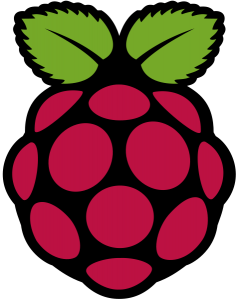 Some time ago I ran into this website promoting a very cheap computer the size of a credit card. The Raspberry Pi is being created by a charitable foundation. It is designed to “plug into a TV or be combined with a touch screen for a low cost tablet“. Typically its target is “teaching computer programming to children“, but such a cheap computing device will certainly have “many other applications both in the developed and the developing world“.
Some time ago I ran into this website promoting a very cheap computer the size of a credit card. The Raspberry Pi is being created by a charitable foundation. It is designed to “plug into a TV or be combined with a touch screen for a low cost tablet“. Typically its target is “teaching computer programming to children“, but such a cheap computing device will certainly have “many other applications both in the developed and the developing world“.
You have to see the device to believe it, I guess. The videos and photos look very promising. It’s not in production yet but according to the developer team’s schedule first shipments should commence before the end of the year.
Its specifications are not stellar (256 MB of RAM will likely rule out the top-heavy desktop environments like KDE) but hey! it only costs 35 euros! And the ARM processor, a Broadcom BCM2835 SoC with a ARM1176JZF-S core seems to have good support in the Linux kernel (a patch that adds support to linux-3.0.4 is fairly trivial). Check out this video which shows the Raspberry Pi running Quake III in 1920×1080 resolution with 4x antialiasing.
There is a thread on LinuxQuestions which shows that it may in fact not be hard to boot Slackware – or rather, ARMedslack. Using the latest QEMU which supports the Broadcom’s ARM version, and a recent kernel compiled for ARM (see above), QEMU can successfully boot one of ARMedslack’s “mini rootfs” filesystem images.
So, I think that the Raspberry Pi deserves Slackware. If we are going to bring Slackware to the masses, this ARM device would be a nice vehicle. I am going to get myself one or two of them. Stuart Winter (ARMedslack developer) promised to help me with the nasty bits. We will see how this ends up – either incorporated into ARMedslack, or as a separate development tree hosted by me, or (nicest option but not a very realistic one perhaps) folded into the main Slackware tree. It would be cool to have the main tree expand to support a third architecture besides x86 and x86_64.
Cool, another project for my evergrowing TODO list! Oh my… I can’t even find the time to spend on another project that is itching at the back of my mind… I guess should at least make an effort to upload all of the OCR related packages I created a month ago.
Eric


Recent comments