 It looks like Oracle is trying to rush their OpenOffice 3.3.0 ahead of the LibreOffice fork. Yesterday I thought there was actually going to be a stable release but no, it was only their tenth release candidate. Do we really care?
It looks like Oracle is trying to rush their OpenOffice 3.3.0 ahead of the LibreOffice fork. Yesterday I thought there was actually going to be a stable release but no, it was only their tenth release candidate. Do we really care?
Anyway, there is a fourth release candidate available now of LibreOffice. Obviously I built some cool packages for Slackware. An official LibreOffice 3.3.0 is not far off, and what we already have in this Release Candidate looks really good.
I want to stress again: my packages have been compiled from source, as opposed to repackaging the official RPM files. My packages are native Slackware stuff. Language packs for a lot of non-english locales are available – anyone miss their own language here?
Get a dictionary for your language at http://extensions.services.openoffice.org/en/dictionaries . I would like to have feedback about including dictionaries for some of the major languages in the build.
My Slackware LibreOffice package and language packs – and associated build scripts – can be downloaded from the usual locations (it may take a little while for the UK mirror to be updated):
- http://slackware.com/~alien/slackbuilds/libreoffice/
- http://taper.alienbase.nl/mirrors/people/alien/slackbuilds/libreoffice/ (US mirror)
- http://www.slackware.org.uk/people/alien/slackbuilds/libreoffice/ (UK mirror)
There is an rsync access as well:
- rsync://taper.alienbase.nl/mirrors/people/alien/slackbuilds/libreoffice/
I am running LibreOffice on Slackware 13.1 as well as -current without issues. Read my older blog posts for my experiences with LibreOffice, and tips on compiling it from source.
Have fun, Eric
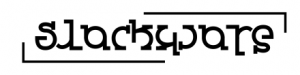
Recent comments