
We have explosive!
Targeted with deadly precision, we witness the emergence of a new major KDE release.
Have fun with these KDE Software Compilation 4.6.0 packages for Slackware-current (32-bit as well as 64-bit versions available). Slackware itself will stick with the 4.5.5 version, which is rock stable and well-tested.
Highlight of this version is that it no longer relies on HAL. This is the same approach as taken by the X.Org and XFCE developers. While X.Org relies purely on udev, there are a few additional requirements for KDE (and XFCE) which is why you won’t see these new versions of both Desktop Environments yet. The Slackware Team does not want to be confronted with a potential de-stabilization of the desktop at the end of a release cycle.
If you want to replace Slackware’s own KDE 4.5.5 with the new release, several stock slackware packages need to be updated. There are even some entirely new packages (grantlee, libatasmart, libssh, sg3-utils, udisks, upower) which are required in order to run this new version of KDE4.
You can find all of these packages in the “deps” directory for your architecture.
Accompanying this KDE release are updated packages for k3b, kaudiocreator, kdevplatform and kdevelop because the versions that are contained in Slackware will not work with KDE 4.6. New companions for KDE 4.6 are kwebkitpart (which allows you to use webkit instead of khtml as the rendering engine in Konqueror), polkit-kde-kcmodules-1 and polkit-kde-agent-1. The two “polkit” packages replace the Slackware “polkit-kde-1” package which does not work with KDE 4.6.
The kdepim & kdepim-runtime
 There has been quite a bit of discussion about the development of the Personal Information Manager (PIM) software like kontact, kmail etc. The PIM developers were not able to release a stable version of their product in time for KDE 4.6, so you now have two choices. I’ll accompany those choices with a word of caution:
There has been quite a bit of discussion about the development of the Personal Information Manager (PIM) software like kontact, kmail etc. The PIM developers were not able to release a stable version of their product in time for KDE 4.6, so you now have two choices. I’ll accompany those choices with a word of caution:
- you can either keep the version 4.4.9 of kdepim and kdepim-runtime (these are already included in slackware-current), which is stable, and compatible with KDE 4.6,
- OR you can upgrade to the new version 4.6beta4 which I have included together with my KDE 4.6.0 packages… and with “new” I mean “new“! The PIM software has been largely re-written from scratch and does not only integrate fully with the Akonadi storage framework but also looks quite different. Also, this is very much Beta software and may not be stable enough for production use.
See the README file for detailed installation instructions! They are especially important because of the Slackware packages you have to upgrade or remove.
Feedback welcome of course. I have been running all intermediate betas and release candidates and see many improvements over 4.5.x releases, but there are some quirks (application crashes) that I think should be ironed out in a .1 or .2 release before this should be added to Slackware itself.
Get your Slackware packages for KDE 4.6.0 here: http://alien.slackbook.org/ktown/4.6.0/ or on any of my mirrors (http://taper.alienbase.nl/mirrors/alien-kde/4.6.0/ or http://repo.ukdw.ac.id/alien-kde/4.6.0/). These packages are not fit for Slackware 13.1.
And rsync access is available as always:
- rsync://alien.slackbook.org/alien-kde/
- rsync://taper.alienbase.nl/mirrors/alien-kde/
- rsync://repo.ukdw.ac.id/alien-kde/
Cheers, Eric
![]()

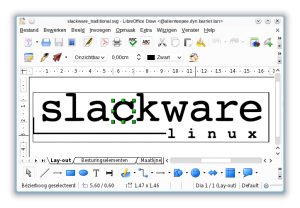
Recent comments