… or traditional Goulash stew – which might sound more familiar to you.
In my previous post I suggested that I might give you a food recipe, in an attempt to write about something different than software. After some thought, that actually sounded like a nice addition to Alien Pastures. So here we go.
I used to cook a lot when I was younger (as a student and after my study, before I became a father and life overwhelmed me). And a rather good one too if I may have my moment of not-so-humbleness. In the years that followed, I traveled a lot, got ever buysier with work and no longer was able to prepare a decent meal, instead depending on my dear wife for my diner. And she cooks a whole lot better than I ever did! All the good food, it made me lazy!
Then, before you know you’re ten years older and your son needs to get initiated in the art of cooking. We decided that he and I will cook diner once a week – in the weekends when I have the time to prepare things that may take hours. For me that was a nice way to get back my skills and learn new techniques and cook stuff my way.
One of those weekend days, I decided to make a goulash. Not the soup that everybody knows from the store, but the original Hungarian recipe which is somewhat between a soup and a stew.

Photo by "Hungaro phantasto"
Hungary is known for its paprikas of course, and the goulash. You may not be aware, but the Gulyás were hungarian herdsmen who traveled across large parts of Europe with their cattle. They would cook their beef stew in large copper kettles above a wood fire – these kettles were called bogrács. This is how the traditional meal became known as “bogrács gulyás” – or just goulash. It took until the 18th century, when paprika and potato became widely known in Hungary, to turn the gulyás into the watery stew we all know and love.
Here is the recipe for 3 to 4 dishes (we are no meat eaters here, so for some of you this may amount to only 2 to 3 dishes). Forgive me if I do not use the correct english words, I am used to write my recipes in dutch…
Ingredients:
- 1 big onion, sliced into coarse pieces
- 1 clove of garlic, cut into bits
- 50 grams of butter
- vegetable oil (olive or sunflower oil)
- 1 tablespoon of mild paprika powder
- pinch of hot paprika powder
- pinch of salt & pepper
- 400 grams of beef stew, cut into cubes
- 1 teaspoon of caraway seeds
- 1 tablespoon of thick tomato sauce –or- 3 to 4 peeled and chopped-up tomatoes
- 1 green pepper (also called green paprika), cut into coarse pieces
- ½ celery root (celeriac) or turnip, cut into cubes
- 300 grams of potatoes, sliced into cubes
Preparation:
- Heat the butter together with a generous sprinkle of vegetable oil in a large (iron) pot until the butter turns brown and stops sizzling.
- Add the sliced onions and garlic, and sauté until they turn yellowish-brown.
- Add the paprika powder and stir it through the onion. Add the beef cubes, the caraway seeds and a few tablespoons of hot water.
- Sauté together until the meat begins to change colour, white to lightbrown. Keep stirring to prevent burning the onion. Sprinkle with the salt and pepper.
- Simmer for 10 minutes, then add the tomato sauce (or the chopped tomatoes), the green paprika and the celery root.
- Stir and mix the ingredients, then add half a liter of water, enough to cover the pot’s content.
- Close the lid on the pot and leave the pot to cook on a small fire for two hours, until the meat is almost done.
- Add the potato cubes (and salt to taste) and leave on the fire to cook for another 20 minutes.
Serve on hot plates with some bread on the side if you want.
Enjoy your meal tonight!
Eric

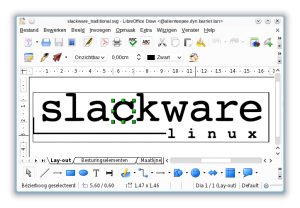
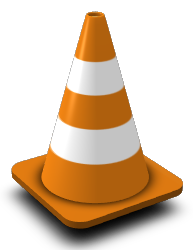
Recent comments