 A bit of history… I realized that just a year ago, KDE 4.2.rc1 got added to Slackware’s “/testing” area.
A bit of history… I realized that just a year ago, KDE 4.2.rc1 got added to Slackware’s “/testing” area.
With all the recent posts on this blog about KDE4 and me telling people how nice I think this version of KDE is, I realize that “liking” is a very personal expression of feelings. A feeling shared by many, fortunately, but there are still people who rather have the old KDE3 back, and the perceived stability that comes with it.
Those people should not read the next few paragraphs… instead do a fast-forward to the bottom half of this post 🙂
One of the reasons for the switch to KDE4 in Slackware 13.0 was that I did not want to build KDE3 packages for slackware64 during the time that I was “secretly” building the package set for it. I had been running KDE4 on my Slackware laptop for more than half a year when I kickstarted the 64-bit port in september 2008. Looking at my options for completing slackware64, I decided that I should jump straight to KDE4. It would probably take until somewhere in 2009 before the 64-bit port would be released to the general public. By that time, KDE 4.2 would be available which I thought would be the right time to replace KDE3 in Slackware.
In january 2009, Pat added KDE 4.2.0 to “/testing“, which was essentially a 32-bit “rebuild” of the KDE 4.2.0 packages the Slackware team members were already running on slackware64. Close inspection of the 32-bit KDE SlackBuild scripts would have revealed that something was cooking. The build scripts contained numerous hints to the non-public 64-bit port. By that time I think most of us were running slackware64 on a daily basis and were used to working with KDE4 (well perhaps this is not tru for Robby, our avid XFCE user ;-). The goal for going public with slackware64-current was set for may 2009. This meant that the package sets for 32-bit and 64-bit had to be synchronized before that time. The SlackBuild scripts for slackware64 were written with the philosophy that they should compile 32-bit packages just as easily, so this synchronization effort was not particularly hard, technically speaking… just a tedious administrative job (Pat might disagree here 🙂 The only big change of course, was that KDE4 had to move from “/testing” into the core “/slackware/kde” package directory.
KDE 4.2.1 was the actual version to finally replace KDE3 in Slackware. This was in march 2009, and got big publicity, because it was a revolutionary upgrade and therefore not welcomed by all Slackware users (but what major change is, really). The KDE team on the other hand, was quite pleased about this 😉
Note that I really like KDE4 – it has become so much more powerful a desktop than KDE3 ever was to me. There was just no way that we could keep everybody happy with the switch to KDE4. If Slackware 13.0 had shipped with KDE3, lots of people would have complained about “stale software”, since KDE3 was no longer maintained at that time (3.5.10 was the final release in the series). KDE 4.2.4 which did ship with Slackware 13.0, was good, with rough edges, but the best choice at that time. Since then, Vincent Batts has released a KDE 4.3.1 package set for Slackware 13.0: http://cardinal.lizella.net/~vbatts/kde/kde4-packages/4.3.1/ , slackware-current has moved to KDE 4.3.4 (stable and a joy to use) and my own packages for play-testing the KDE 4.4 prereleases (to be installed on slackware64-current) are mentioned in other blog posts of mine. KDE 4.4 is surrounded by some “political” issues involving the influence of certain big distros, which keep it from being included into Slackware in the near future. Perhaps I should talk about that in more detail, but I will spend another blog post on that.
However, many people have overlooked the fact that Pat actually did create a KDE 3.5.10 package set to accompany the Slackware 13.0 release. Its location is somewhat hidden and there was no publicity on the slackware.com web site. Mainly because KDE 3.5.10 for Slackware was released with status “unsupported“. It was meant as a service to the Slackware users who required more time to make the switch to KDE4.
You can find KDE 3.5.10 for Slackware 13.0 (32-bit as well as 64-bit packages are available) here: http://slackware.osuosl.org/unsupported/kde-3.5.10-for-slack13.0/
Cheers, Eric
![]() I had installed VirtualBox a while ago on my laptop running my Slackware64 test environment, so I could experiment with the program a bit. Then I forgot all about it.
I had installed VirtualBox a while ago on my laptop running my Slackware64 test environment, so I could experiment with the program a bit. Then I forgot all about it. In the past week, I have been messing a bit with the
In the past week, I have been messing a bit with the 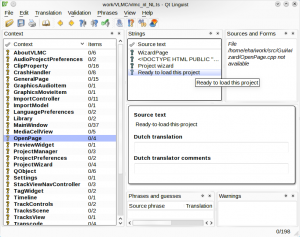
 A bit of history… I realized that just a year ago, KDE 4.2.rc1 got added to Slackware’s “/testing” area.
A bit of history… I realized that just a year ago, KDE 4.2.rc1 got added to Slackware’s “/testing” area.
Recent comments