 I released a Slackware Live ISO containing Plasma 5.7.0 a few weeks ago, but did not make a fuss out of it – in other words, I did not write any communication about it on this blog. The Live ISO was made upon request of the KDE developers who wanted to show off the new Plasma 5.7 on Live Editions of as many distro’s as possible.
I released a Slackware Live ISO containing Plasma 5.7.0 a few weeks ago, but did not make a fuss out of it – in other words, I did not write any communication about it on this blog. The Live ISO was made upon request of the KDE developers who wanted to show off the new Plasma 5.7 on Live Editions of as many distro’s as possible.
And now that all major KDE components have had new releases, it is time to package them up and create my habitual “KDE of the month release” for Slackware along with a proper announcement.
KDE 5_16.07 is the July release of the combined KDE Frameworks 5.24.0, Plasma 5.7.2 and Applications 16.04.3 for Slackware, built on top of Qt 5.6.1. You can enjoy the latest KDE 5 on Slackware 14.2 and -current.
As promised, I have used the release of Slackware 14.2 to re-arrange stuff in the ‘ktown’ repository. I consider Plasma 5 to be a stable and enjoyable desktop experience, so the packages have moved from “testing” to “latest” for both Slackware 14.2 and slackware-current (there is no difference between the two at the moment, I built the packages on Slackware 14.2 but they are usable on -current as well). The Plasma5 repository on http://alien.slackbook.org/ktown/ still has a “current/testing” section but with the use of symlinks, it is pointing to the “14.2/latest” package set which is where you will get your stable releases in future.
If you use a package manager that supports 3rd party repositories (slackpkg+, slapt-get) you may want to change the string “testing” to “latest” in the ‘ktown’ repository URL!
I may wait until Pat adopts Plasma 5 into slackware-current but if that takes too long, I may just start diverging the two repositories because I want to investigate Wayland support in Plasma 5. This means, dear reader, if you want a pleasant and stable Plasma 5, stick with the “14.2/latest” and “current/latest” URLs. And if you want to be surprised some day, track the “testing” repository instead, where things may break without warning. You have been warned 🙂
What’s new in KDE 5_16.07?
- Frameworks 5.24.0 is an enhancement release with no new frameworks this time. See https://www.kde.org/announcements/kde-frameworks-5.24.0.php
- Plasma 5.7.2 is an incremental bugfix release of the 5.7 series. See https://www.kde.org/announcements/plasma-5.7.2.php . The Plasma 5.7 series has some long-anticipated highlights that improve the user experience: “agenda view” is back in the calendar, and the volume control applet is way more functional, amongst others.
- Applications 16.04.3 is also a maintenance release. See https://www.kde.org/announcements/announce-applications-16.04.3.php . Nothing exciting to report.
- After the updates of Qt5 and Qt5-webkit packages in the “deps” directory last month, several other “deps” packages were still in need of an update or rebuild so I took care of that. The rebuilt/upgraded packages are: ‘sni-qt’, ‘qca-qt5’, ‘PyQt5’, ‘polkit-qt5-1’, ‘phonon’, ‘grantlee’ and ‘qt-gstreamer’. The ‘sip‘ package has been removed from “deps” because Slackware 14.2 now has a proper version of that.
- There’s a new KF5 port of ‘skanlite’ in the “kde/applications-extra” directory along with the previously added KF5 port of ‘ktorrent’. And ‘kjots’, previously contained in KDE PIM, has been separated into its own package in the “kde/applications” directory.
- The ‘noto-font-ttf‘ package was rebuilt because the VERSION number contained dashes, which created an illegal package name. You will have to remove the old package manually with “removepkg /var/log/packages/noto-font-ttf-2015-09-29-noarch-1alien“.
This upgrade should be straightforward if you already have Plasma 5 installed. See below for install/upgrade instructions. And if you want to check it out before installing, I will be generating new Live ISO’s soon: for all variants, PLASMA5 included. They will become available at http://bear.alienbase.nl/mirrors/slackware-live/latest/ soon. Check the timestamp of the “slackware64-live-plasma5-current.iso” ISO.
Installing or upgrading Frameworks 5, Plasma 5 and Applications
You can skip the remainder of the article if you already have my Plasma 5 installed and are familiar with the upgrade process. Otherwise, stay with me and read the rest.
As always, the accompanying README file contains full installation & upgrade instructions. Note that the packages are available in several subdirectories below “kde”, instead of directly in “kde”. This makes it easier for me to do partial updates of packages. The subdirectories are “kde4“, “kde4-extragear“, “frameworks“, “kdepim“, “plasma“, “plasma-extra“, “applications“, “applications-extra” and “telepathy“.
Upgrading to this KDE 5 is not difficult, especially if you already are running KDE 5_16.06. You will have to remove old KDE 4 packages manually. If you do not have KDE 4 installed at all, you will have to install some of Slackware’s own KDE 4 packages manually.
What I usually do is: download all the ‘ktown’ packages for the new release to a local disk. Then run “upgrade –install-new” on all these packages. Then I check the status of my Slackware-current, upgrading the stock packages where needed. The slackpkg tool is invaluable during this process of syncing the package installation status to the releases.
Note:
If you are using slackpkg+, have already moved to KDE 5_16.06 and are adventurous, you can try upgrading using the following set of commands. This should “mostly” work but you still need to check the package lists displayed by slackpkg to verify that you are upgrading all the right packages. Feel free to send me improved instructions if needed. In below example I am assuming that you tagged my KDE 5 repository with the name “ktown” in the configuration file “/etc/slackpkg/slackpkgplus.conf“):
# slackpkg update
# slackpkg install ktown (to get the newly added packages from my repo)
# slackpkg install-new (to get the new official Slackware packages that were part of my deps previously)
# slackpkg upgrade ktown (upgrade all existing packages to their latest versions)
# slackpkg upgrade-all (upgrade the remaining dependencies that were part of my repo previously)And doublecheck that you have not inadvertently blacklisted my packages in “/etc/slackpkg/blacklist“! Check for the existence of a line in that blacklist file that looks like “[0-9]+alien” and remove it if you find it!
Recommended reading material
There have been several posts now about KDE 5 for Slackware-current. All of them contain useful information, tips and gotchas that I do not want to repeat here, but if you want to read them, here they are: http://alien.slackbook.org/blog/tag/kde5/
A note on Frameworks
The KDE Frameworks are extensions on top of Qt 5.x and their usability is not limited to the KDE Software Collection. There are other projects such as LXQT which rely (in part) on the KDE Frameworks, and if you are looking for a proper Frameworks repository which is compatible with Slackware package managers such as slackpkg+, then you can use these URL’s to assure yourself of the latest Frameworks packages for Slackware-current (indeed, this is a sub-tree of my KDE 5 repository):
- http://bear.alienbase.nl/mirrors/alien-kde/current/latest/x86/kde/frameworks/
- http://bear.alienbase.nl/mirrors/alien-kde/current/latest/x86_64/kde/frameworks/
Where to get the new packages for Plasma 5
Download locations are listed below (you will find the sources in ./source/5/ and packages in /current/5/ subdirectories). If you are interested in the development of KDE 5 for Slackware, you can peek at my git repository too.
Using a mirror is preferred because you get more bandwidth from a mirror and it’s friendlier to the owners of the master server!
- http://alien.slackbook.org/ktown/ (the master repository, will be slow), rsync URI: rsync://alien.slackbook.org/alien/ktown/
- http://bear.alienbase.nl/mirrors/alien-kde/ (my own new fast mirror), rsync URI is rsync://bear.alienbase.nl/mirrors/alien-kde/.
- http://repo.ukdw.ac.id/alien-kde/ (willysr’s Indonesian mirror), rsync URI: rsync://repo.ukdw.ac.id/alien-kde/
- http://ftp.lip6.fr/pub/linux/distributions/slackware/people/alien-kde/ French fast mirror thanks to Tonus.
- http://slackware.uk/people/alien-kde/ (fast UK based mirror, run by Darren Austin, rsync URI: rsync://slackware.uk/people/alien-kde/ )
Have fun! Eric
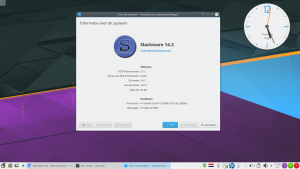
Just, work fine 😉
Thank’s eric! works great 😀
Did a fresh install on a Dell Inspiron 5559 Laptop
Before:
~$ balooctl status
Baloo File Indexer is running
Indexed 34 / 34 files
Failed to index 0 files
After:
~$ balooctl status
Baloo File Indexer is running
Indexed 28 / 28 files
Failed to index 0 files
Not a big problem, but I do like the search feature. So far so good, everything’s running as expected. I’ll put it through its paces tonight.
ska
i think you can remove all /bin/* in baloo kde4 package, it are in conflict with same exec in baloo5.
for a future a good idea is rebuild poppler with qt5 support, and rebuild kfilemetada. 😉
Gérard, you think that kfilemetadata profits from Qt5 support in poppler?
You are right about the baloo-4 package, I need to clean that up and remove the binaries, the .xml dbus interface file and the baloo.png. Thanks for reminding.
Yes because poppler have part of qt5 lib if it compiled with qt5, just poppler need recompil, this, added libpoppler-qt5.so in the poppler package.
this part is no present in the slackware, package, because slackware no contain qt5.
usr/lib/libpoppler-qt5.so
usr/lib/libpoppler-qt5.so.1
usr/lib/libpoppler-qt5.so.1.
Yes I know that recompiling adds a Qt5 wrapper library, but will that add functionality to kfilemetadata when I recompile that afterwards?
sorry, it’s kfilemetada5 no kfilemetadata 😉
i have a poppler package rebuild with qt5, i have recompiled kfilemetadata5 recompiled on this poppler package my kfilemetadata5 package depend on libpoppler-qt5.so.1
ldd /tmp/tmp.2uUYxR/usr/lib64/qt5/plugins/kf5/kfilemetadata/kfilemetadata_popplerextractor.so: libpoppler-qt5.so.1
Hi Eric,
Firstly, thank you for your efforts with all your packages. Secondly, I thought I would share with you two different experiences with your Plasma 5 packages & instructions. I am by no means an expert, or an authority, I’m merely sharing what happened. I’m running Plasma 5, your latest packages on Slackware 14.2, on a 6 year old HP Laptop (dv6-2140ca), with 4GB RAM, and a 750GB HD, and the video card is an independent Radeon HD4650 that has 1GB of memory.
Install #1 – I had a clean full install of 14.2 running with KDE 4.14.3, I removed KDE 4.14.3 and the short list of apps as per your instructions. I then downloaded Plasma 5 from your speedy mirror : ) Then promptly started the Plasma 5 install, all went well. I rebooted, then ran xwmconfig to change the default window manager for X to Xinitrc.plasma. I then ran startx. The boot / startup was very slow, once loaded…there was no taskbar, so I punched the keystrokes to load desktop effects, BAM! the screen went black. I hit ESC key, I hit enter, and then I did a ctrl-C, that brought me to the CLI. I had windows 10 moment and rebooted : ) Loaded Plasma 5 again, and still no taskbar, I right clicked and I had three options, I chose the default taskbar. Now I have a taskbar, the time was wrong, and I was unable to change / set the date or time – nothing happened. Plus, it was running really slow. So I went to a second install.
Install #2 – I completed a clean install of 14.2, this time without KDE 4.14.3. I installed the KDE 4 apps you recommended in your instructions, and then did a Plasma 5 install. All went well. I rebooted, changed to Xinitrc.plasma, and started X (startx). This time it loaded much faster, and I got a taskbar. I was able to change / fix the date & time issue, and I did crash to a black screen when using the keystrokes for desktop effects. Virtually no problems. This install of Plasma 5 is very very fast and snappy, I have tried to find problems, but so far I have yet to come across any issues preventing me from using Plasma 5.
I’m not sure why the two installs were so different, but install #2 seems to be the better way to go. Just to see if it was a one off thing, I did an install #1 & 2 on a different computer, I had the same results. It may not make sense, but installing Plasma on top of KDE 4.14.3 doesn’t seem to be healthy, but installing Plasma 5 on a clean install with KDE 4.14.3 works much better. It just runs smoother, and much faster.
Anyway, I’m really enjoying Plasma 5, in my experience, it’s much faster than KDE 4.14.3. I know this is not solving a problem, but why would one install /way be better than the other? It doesn’t make sense to me : )
Thanks again,
Owen Greaves
I meant without KDE 4.14.3, you probably figured that out:
but installing Plasma 5 on a clean install with KDE 4.14.3 works much better.
Owen : )
the definitive changeover to KF5 will, when the applications will be ported on KF5 This is for August 18,
2016, at the time kde4 will be just a memory 😉
Thursday, August 18, 2016: KDE Applications 16.08 Release (this new version is ported on kf5).
Final release is released for general consumption.
the beta Applications 16.08 is already annonced on :
https://www.kde.org/announcements/announce-applications-16.08-beta.php
good bye kde4, long life at kf5 😉
Is 1.1.2 based on Slackware 14.2 stable or is based on current?
Owen, something weird must have happened in situation #1 because that is how I always start off building Plasma 5: on a full Slackware, remove all KDE 4 stuff, then add back the Plasma 5 stuff.
Carlos, the liveslak-1.1.1 ISOs were based on Slackware 14.2 but that was a one-time action because of the release of the new stable version.
The liveslak ISOs are meant to showcase Slackware-current and therefore the fresh set of liveslak-1.1.2 based ISOs contain Slackware-current.
You can check the ISO filenames, they contain “current” instead of “14.2”.
I’m sure it’s me : ) It’s working great! Thank you.
Gérard, I followed your suggestions.
I have added a recompiled poppler package to the deps directory, and have also rebuilt baloo (so that I could remove all files that were overlapping with baloo5).
I also rebuilt kfilemetadata5 to pick up the changes in poppler, and then rebuilt baloo5 because that depends on kfilemetadata5 (not sure if this was needed but it does not hurt).
These packages will be uploaded to the ‘ktown’ repository shortly.
Thanks, Eric. 😉
Hi Eric, everything works fine so far here with no issues to report.
@Owen:
Your case #1 seems to be a case of an exceedingly slow migration. It also happened to me on another box where I upgraded to the latest Plasma from a very old version. After some *minutes*, the desktop came online, but I had to wait a lot.
Btw Eric, I think the bit about the noto-font package should be included in the README.
Eduardo, the README already says:
… and…
Hi Eric,
Thanks very much for the updated packages – all working well except for 1 item: since KDE5_16.06, the plasmashell process has seemingly being taking up much more CPU than previously ( 50%+ ). I’ve done some searching on this topic but this seems to be a fairly generic issue going back quite far. Sometimes plasmoids can cause this but I’ve not made any changes in my desktop config for quite a long time now.No other side effects from this …
Does anyone else have this?
oops, I did not notice these additions. Thank you!
I have build qt5-5.7.0 and qt5-webkit-5.7.0 with your source, Eric without change, only the patch for qt5-webkit isn’t needed now, your kde5 packages work without problem with this new qt5 version, i have build qt5-webkit with libwebp,
https://developers.google.com/speed/webp/
perhaps ‘libwebp’ could be added in dep
what do you think of this ? Eric ?
Gérard I want to reserve Qt 5.7 for the future “testing” branch with Wayland support. KWin_wayland requires Qt 5.7 in order to provide virtual keyboard (for touchscreens for instance).
KDE Developers want to create a Long Term Release (LTR) of their Plasma 5 environment, and they want to base that on Qt 5.6 which is also getting long-term support. So anticipating that my ktown packages are ultimately going to be added to slackware-current (replacing KDE 4) I do not want to be too bleeding edge with my “latest” branch, meaning that I will stick with the Qt 5.6 releases for now.
The webp image format looks interesting.
Ok, Eric, thanks, noproblem 😉
With 14.2-current and KDE-latest
Still: ~$ balooctl status
Baloo File Indexer is running
Indexer state: Idle
Indexed 10 / 10 files
Current size of index is 140.00 KiB
balooctl restart crashes (I seen bug report for this).
When invoking kdesu dolphin: kdeinit5__0 and .slave-sockets are being dumped in / (seen bug report for this also).
Task bar flashes/blinks when mousing over minimized items. (EGL makes it worse). Does the same on Login screen reboot/shutdown tabs. Seems to be happening on Skylake. Haven’t seen this happen on Broadwell yet.
Not show-stoppers. One thing that has caught my attention is I get better start-up/performance from live-1.1.2 than i do on my laptops.
Thanks Eric , it\’s work fine!
But after update, telegram icon in system tray is ugly. All icon is nice in system tray, like dropbox etc. I think the cause in telegram, there might be experienced??
Arief, the system tray was re-written from scratch for Plasma 5.7 and the icons will indeed look smaller. If the telegram icon looks ugly as a result, this may indeed be something that has to be fixed by the Telegram developers. I suggest you write them an email or open a bug report.
Edit: there is already a bug report: https://github.com/telegramdesktop/tdesktop/issues/2230
Eric,
Adding: /etc/X11/xorg.config.d/20-intel.conf
Section “Device”
Identifier “Intel Graphics”
Driver “intel”
Option “TearFree” “true”
Option “AccelMethod” “sna”
Option “DRI” “3”
Option “VSync” “false”
EndSection
Fixes:
“Task bar flashes/blinks when mousing over minimized items. (EGL makes it worse). Does the same on Login screen reboot/shutdown tabs.”
On Dell 5559’s with Intel HD 520 Skylake (GT2) laptops.
Edit:
Adding: /etc/X11/xorg.conf.d/20-intel.conf
Brains asleep today.
Further to my high plasmashell cpu usage ( which seems to be directly related to the number of apps using or located in the system tray ), plasmashell is behaving badly – especially since 5.7 when it will randomly restart. Also, my taskbar/launcher at the top of the screen which is set for autohide will also randomly overlay app windows even though I’ve not hit that screen edge … some odd things happening with the latest plasma.
Please create bug reports at https://bugs.kde.org/ if these issues don’t go away. Try a fresh user account to check if the issues are present for new accounts as well – and to make sure that this is not something goofy in your own profile.
And if you are using proprietary Nvidia drivers, do not forget to re-install them in case you are using slackware-current, where mesa and xorg-server were recently upgraded.
Hi Eric there are some checksum error.
./kde/frameworks/FILELIST.TXT: FAILED
./kde/frameworks/MANIFEST.bz2: FAILED
./kde/frameworks/PACKAGES.TXT: FAILED
./kde/frameworks/PACKAGES.TXT.gz: FAILED
md5sum: WARNING: 4 computed checksums did NOT match
But CHECKSUMS in the frameworks directory says everything is OK.
Hi Karthik,
That is strange indeed. I ran a check in the toplevel directory of the Ktown mirror and got no error:
Then I ran the same command in the subdirectories 14.2/5/x86_64 and 14.2/5/x86 and got the errors you also noticed:
Then I descended into the kde/frameworks directory and there were no errors this time:
The Frameworks directory is a separate sub-repository, i.e. people who do not care for Plasma 5 but do require the Frameworks packages (for LXQT for instance) can point their package manager to the frameworks subdirectory.
I will have to inspect my gen_repos_files.sh script to see if that is fixable. The script loops through all the sub-repositories before it writes the files in the root. There’s something in that flow which apparently needs fixing.
Thanks for the reply. Please check this out.
x86_64/CHECKSUMS.md5
eee38b2da7ce5cf13ed3400ce78ac0ce ./kde/frameworks/FILELIST.TXT
1689c84a8c45a35049bb43add3e0baed ./kde/frameworks/MANIFEST.bz2
5c9a8627c8a4d39f3a0e24d1ea723f55 ./kde/frameworks/PACKAGES.TXT
39f7aeea22206f16e5c044b1b3172a2e ./kde/frameworks/PACKAGES.TXT.gz
And kde/frameworks/CHECKSUMS.md5
8f6360d97412d2c5da13512bb72ad700 ./FILELIST.TXT
f70708a4401ecfd34f4fecfb17a5a560 ./MANIFEST.bz2
5e43253421f33114028b69d795df7dbd ./PACKAGES.TXT
454e10e87dab0d89480f459af0877a55 ./PACKAGES.TXT.gz
Comparing both I guess the problem is with the x86_64/CHECKSUMS file.
OK, the “gen_repos_files.sh” script is not at fault but my configuration file is.
I need to process lower-level repository directories first and work my way back up to the toplevel so that CHECKSUMS, FILELIST, MANIFEST and PACKAGES files are not re-written after their checksums have already been calculated and stored.
Hi Eric,
Should I blacklist ‘KDE’ in /etc/slackpkg/blacklist. B’coz slackpkg upgrade-all lists all the kde4 pkgs.
It depends. If you are also using the slackpkg+ extension then it is a matter of giving the ktown repository a higher priority.
If you are using just slackpkg then using “slackpkg upgrade-all” is a lot more dangerous because you have to take care not to overwrite Plasma5 packages with stock Slackware packages carrying the same name. It may indeed be best in that case, to blacklist all the KDE4 packages and handle Plasma5 upgrades manually.
Hi Eric,
in the latest two releases of KDE5 i can’t see network plugin anymore, in the tray area. It’s regularly activated in the options, but the interface not show it. The same appens in the system configuration panel : in the network area configuration It’s not possible to modify the connections. I’m doing all the configurations manually, for now. What you suggest to do? I’m in current 64 bit with latest Plasma enviroment from KTown repository. Thanks in advance for the reply
Hi,
As I saw in your picture – you have Netherlands keyboard layout.
I try to add my layout, but without success…
I read so many articles about KDE5, Plasma, GTK and so on…
but cannot change the layout.
Can you provide some hints how to make this work?
thanks
Keyboard layout in KDE 4 and Plasma 5 is configured in the System Settings. There’s nothing magical about it. You can add multiple layouts (in my case, NL and EN) and enable a system tray widget which allows you to switch from one to another layout on the fly.
I expect to work like in KDE4…
But the same confiurations – and
layout is changing *only* in Skype
and not with my key (left win), but with default (Ctrl+Alt+K)
So… it looks simple, but the magic is everywhere…
Hello, Eric.
I recently installed KDE 5 over Slackware64 14.2 and noticed one little problem. When I tried to remove packages:
# removepkg polkit-kde-agent-1
ls: cannot access ‘/var/log/packages/polkit-kde-agent-1**’: No such file or directory
No such package: /var/log/packages/polkit-kde-agent-1*. Can’t remove.
# removepkg polkit-kde-kcmodules-1
ls: cannot access ‘/var/log/packages/polkit-kde-kcmodules-1**’: No such file or directory
No such package: /var/log/packages/polkit-kde-kcmodules-1*. Can’t remove.
they was not found, because they have names polkit-kde-agent-1-9d74ae3_20120104git and polkit-kde-kcmodules-1-001bdf7_20120111git accordingly.
So I just typed:
# ls /var/log/packages | grep polkit-kde-agent-1 | xargs removepkg
# ls /var/log/packages | grep polkit-kde-kcmodules-1 | xargs removepkg
and it helped.
Best Regards,
Anton.
Anton, strange. It looks like something is wrong on your computer: the filenames should have been “/var/log/packages/polkit-kde-agent-1-9d74ae3_20120104git-x86_64-2” and “/var/log/packages/polkit-kde-kcmodules-1-001bdf7_20120111git-x86_64-2”, i.e. the filenames include the ARCH and the BUILD strings.
Sorry guys, while you all enjoying Plasma 5, I am still struggling “startx” my Plasma. I am stuck in startx, it just couldn’t log in.
First thing first, where should i view the log to see what is happening and to get it pasted here for your diagnose?
There will be a /var/log/Xorg.0.log with errors. And you can start X using the command “startx 2>&1 | tee ~/startx.log” and afterwards examine the contents of that “startx.log” log file in your homedirectory.
Can you describe what goes wrong? Does the screen stay black? Does Plasma only load partially?
Yes, it goes black but with the mouse arrow pointer still visible and movable. I am sure i have followed your steps completely outlined in the Readme.
It still hanging while i waiting to view the startx.log. I might need to manually terminate the log in because it still black screen(mouse pointer still movable).
I am writing this using my mobile phone.
Here is the startx.log, I am afraid it is too long. Sorry if taken too much of your space. I really don’t know how and where to look at…
(==) Log file: “/var/log/Xorg.0.log”, Time: Thu Sep 15 00:01:32 2016
(==) Using system config directory “/usr/share/X11/xorg.conf.d”
Loading stage “initial” 473
xset: bad font path element (#10), possible causes are:
Directory does not exist or has wrong permissions
Directory missing fonts.dir
Incorrect font server address or syntax
startkde: Starting up…
kdeinit5: preparing to launch ‘/usr/lib/kf5/klauncher’
kdeinit5: Launched KLauncher, pid = 4122, result = 0
Connecting to deprecated signal QDBusConnectionInterface::serviceOwnerChanged(QString,QString,QString)
kdeinit5: opened connection to :0
kdeinit5: preparing to launch ‘libkdeinit5_kded5’
kdeinit5: Launched KDED, pid = 4125 result = 0
kdeinit5: preparing to launch ‘libkdeinit5_kcminit_startup’
kdeinit5: Launched ‘kcminit_startup’, pid = 4126 result = 0
kf5.kded: No X-KDE-DBus-ServiceName found in “/usr/lib/qt5/plugins/kf5/kded/keyboard.so”
kf5.kded: No X-KDE-DBus-ServiceName found in “/usr/lib/qt5/plugins/kf5/kded/solidautoeject.so”
kf5.kded: No X-KDE-DBus-ServiceName found in “/usr/lib/qt5/plugins/kf5/kded/kscreen.so”
kf5.kded: No X-KDE-DBus-ServiceName found in “/usr/lib/qt5/plugins/kf5/kded/recentdocumentsnotifier.so”
kf5.kded: No X-KDE-DBus-ServiceName found in “/usr/lib/qt5/plugins/kf5/kded/networkstatus.so”
kf5.kded: No X-KDE-DBus-ServiceName found in “/usr/lib/qt5/plugins/kf5/kded/desktopnotifier.so”
kf5.kded: No X-KDE-DBus-ServiceName found in “/usr/lib/qt5/plugins/kf5/kded/networkmanagement.so”
kf5.kded: No X-KDE-DBus-ServiceName found in “/usr/lib/qt5/plugins/kf5/kded/statusnotifierwatcher.so”
kf5.kded: No X-KDE-DBus-ServiceName found in “/usr/lib/qt5/plugins/kf5/kded/powerdevil.so”
kf5.kded: No X-KDE-DBus-ServiceName found in “/usr/lib/qt5/plugins/kf5/kded/baloosearchmodule.so”
kf5.kded: No X-KDE-DBus-ServiceName found in “/usr/lib/qt5/plugins/kf5/kded/kwrited.so”
kf5.kded: No X-KDE-DBus-ServiceName found in “/usr/lib/qt5/plugins/kf5/kded/appmenu.so”
kf5.kded: No X-KDE-DBus-ServiceName found in “/usr/lib/qt5/plugins/kf5/kded/khotkeys.so”
kdeinit5: Got SETENV ‘KDE_MULTIHEAD=false’ from launcher.
kf5.kded: No X-KDE-DBus-ServiceName found in “/usr/lib/qt5/plugins/kf5/kded/networkwatcher.so”
kf5.kded: No X-KDE-DBus-ServiceName found in “/usr/lib/qt5/plugins/kf5/kded/ktimezoned.so”
kf5.kded: No X-KDE-DBus-ServiceName found in “/usr/lib/qt5/plugins/kf5/kded/bluedevil.so”
kf5.kded: No X-KDE-DBus-ServiceName found in “/usr/lib/qt5/plugins/kf5/kded/proxyscout.so”
kf5.kded: No X-KDE-DBus-ServiceName found in “/usr/lib/qt5/plugins/kf5/kded/soliduiserver.so”
kf5.kded: No X-KDE-DBus-ServiceName found in “/usr/lib/qt5/plugins/kf5/kded/remotedirnotify.so”
kf5.kded: No X-KDE-DBus-ServiceName found in “/usr/lib/qt5/plugins/kf5/kded/freespacenotifier.so”
kf5.kded: No X-KDE-DBus-ServiceName found in “/usr/lib/qt5/plugins/kf5/kded/ksysguard.so”
kf5.kded: No X-KDE-DBus-ServiceName found in “/usr/lib/qt5/plugins/kf5/kded/device_automounter.so”
Initializing “kcm_style” : “kcminit_style”
kdeinit5: Got SETENV ‘GTK_RC_FILES=/etc/gtk/gtkrc:/root/.gtkrc:/root/.config/gtkrc’ from launcher.
kdeinit5: Got SETENV ‘GTK2_RC_FILES=/etc/gtk-2.0/gtkrc:/root/.gtkrc-2.0:/root/.config/gtkrc-2.0’ from launcher.
Initializing “kded_touchpad” : “kcminit_touchpad”
Width: 3440 height: 2616
Approx. resX: 38 resY: 52
Touchpad resolution: x: 85 y: 94
Final resolution x: 85 y: 94
Initializing “kcm_input” : “kcminit_mouse”
Initializing “kcm_kgamma” : “kcminit_kgamma”
Initializing “kcm_access” : “kcminit_access”
kdeinit5: Got EXEC_NEW ‘/usr/bin/kaccess’ from launcher.
kdeinit5: preparing to launch ‘/usr/bin/kaccess’
kdeinit5: PID 4126 terminated.
kdeinit5: Got KWRAPPER ‘/usr/bin/ksmserver’ from wrapper.
kdeinit5: preparing to launch ‘/usr/bin/ksmserver’
kdeinit5: PID 4138 terminated.
kf5.kcoreaddons.kaboutdata: Could not initialize the equivalent properties of Q*Application: no instance (yet) existing.
Loaded KAccounts plugin “/usr/lib/qt5/plugins/kaccounts/daemonplugins/kaccounts_ktp_plugin.so”
kf5.kded: found kded module “printmanager” by prepending ‘kded_’ to the library path, please fix your metadata.
kdeinit5: Got EXEC_NEW ‘/usr/lib/kf5/kconf_update’ from launcher.
kdeinit5: preparing to launch ‘/usr/lib/kf5/kconf_update’
kdeinit5: PID 4147 terminated.
powerdevil: Backend loaded, loading core
powerdevil: Core loaded, initializing backend
powerdevil: Using XRandR
powerdevil: Screen brightness value: 2
powerdevil: Screen brightness value max: 7
powerdevil: current screen brightness value: 2
powerdevil: Kbd backlight brightness value: 0
powerdevil: current keyboard backlight brightness value: 0
Qt: Session management error: networkIdsList argument is NULL
powerdevil: Backend is ready, KDE Power Management system initialized
powerdevil: Battery with UDI “/org/freedesktop/UPower/devices/battery_BAT0” was detected
XSync seems available and ready
XSync Inited
Supported, init completed
powerdevil: Current session is now active
powerdevil: fd passing available: true
powerdevil: systemd powersave events handling inhibited, descriptor: 23
powerdevil: ConsoleKit support initialized
Configuring Lock Action
powerdevil: Got a valid offer for “DPMSControl”
detected kglobalaccel restarting, re-registering all shortcut keys
XSync seems available and ready
XSync Inited
Supported, init completed
powerdevil: Core is ready, registering various services on the bus…
powerdevil: Can’t contact systemd
powerdevil: We are now into activity “00000000-0000-0000-0000-000000000000”
powerdevil: () ()
powerdevil: () ()
powerdevil: Loading profile for plugged AC
powerdevil: Activity is not forcing a profile
powerdevil: Handle button events action could not check for screen configuration
powerdevil:
powerdevil: Loading timeouts with 300000
Created alarm 14680065
Created alarm 14680069
Created alarm 14680070
Created alarm 14680071
Created alarm 14680072
Created alarm 25165825
ksmserver: “/tmp/xdg-runtime-root/KSMserver”
kdeinit5: Got SETENV ‘SESSION_MANAGER=local/darkstar:@/tmp/.ICE-unix/4141,unix/darkstar:/tmp/.ICE-unix/4141’ from launcher.
ksmserver: KSMServer: SetAProc_loc: conn 0 , prot= local , file= @/tmp/.ICE-unix/4141
ksmserver: KSMServer: SetAProc_loc: conn 1 , prot= unix , file= /tmp/.ICE-unix/4141
ksmserver: KSMServer::restoreSession “saved at previous logout”
kdeinit5: Got EXEC_NEW ‘/usr/bin/baloo_file’ from launcher.
kdeinit5: preparing to launch ‘/usr/bin/baloo_file’
kdeinit5: Got EXEC_NEW ‘kdeconnectd’ from launcher.
kdeinit5: preparing to launch ‘libkdeinit5_kdeconnectd’
Could not open library ‘libkdeinit5_kdeconnectd’.
Cannot load library libkdeinit5_kdeconnectd: (libkdeinit5_kdeconnectd: cannot open shared object file: No such file or directory)
kdeinit5: PID 4205 terminated.
kdeinit5: Got EXEC_NEW ‘/usr/bin/krunner’ from launcher.
kdeinit5: preparing to launch ‘/usr/bin/krunner’
QDBusConnection: name ‘org.kde.kglobalaccel’ had owner ” but we thought it was ‘:1.13’
detected kglobalaccel restarting, re-registering all shortcut keys
Session path: “/org/freedesktop/ConsoleKit/Session7”
kscreen: starting external backend launcher for “”
detected kglobalaccel restarting, re-registering all shortcut keys
powerdevil: Can’t contact systemd
Starting accounts migration…
ktp-common-internals: Current presence changed
ktp-common-internals: Current presence changed
Created alarm 14680073
kscreen.kded: Config KScreen::Config(0x8d129f0) is ready
kscreen.kded: Applying config
Config timer connecting…
kscreen.kded: Calculating config ID for KScreen::Config(0x8d129f0)
kscreen.kded: Part of the Id: “58acd990c12aa41a3f7d46c59712032b”
kscreen.kded: Config ID: “aba4d5da3d08f0bda8a498d5e76a6c4a”
kscreen.kded: Calculating config ID for KScreen::Config(0x8d129f0)
kscreen.kded: Part of the Id: “58acd990c12aa41a3f7d46c59712032b”
kscreen.kded: Config ID: “aba4d5da3d08f0bda8a498d5e76a6c4a”
kscreen.kded: Applying known config “aba4d5da3d08f0bda8a498d5e76a6c4a”
kscreen.kded: Finding a mode for QSize(1280, 800) @ 65.2782
kscreen.kded: Found: “71” QSize(1280, 800) @ 65.2782
kscreen.kded: doApplyConfig()
kscreen: Requesting missing EDID for outputs (66)
powerdevil: Can’t contact systemd
powerdevil: We are now into activity “b264b24d-b0de-46b5-a0e7-fab11786c621”
powerdevil: () ()
powerdevil: () ()
powerdevil: Loading profile for plugged AC
powerdevil: Activity is not forcing a profile
powerdevil: Skipping action reload routine as profile has not changed
kscreen.kded: Config applied
kscreen.kded: Monitor for changes: true
Setting the name of 0x8e42e90 to “org.kde.ActivityManager.RunApplication”
Setting the name of 0x8e22228 to “org.kde.ActivityManager.ActivityTemplates”
Setting the name of 0x8e3b720 to “org.kde.ActivityManager.Resources.Scoring”
Creating directory: “/root/.local/share/kactivitymanagerd/resources/”
KActivities: Database connection: “kactivities_db_resources_3019020096_readwrite”
query_only: QVariant(qlonglong, 0)
journal_mode: QVariant(QString, “wal”)
wal_autocheckpoint: QVariant(qlonglong, 100)
synchronous: QVariant(qlonglong, 1)
Service started, version: 7.0.0
Cleaning up…
kdeinit5: Got EXEC_NEW ‘/usr/bin/plasmashell’ from launcher.
kdeinit5: preparing to launch ‘/usr/bin/plasmashell’
kscreen: Requesting missing EDID for outputs (66)
kscreen.kded: Change detected
kscreen.kded: Saving current config to file
kscreen.kded: Calculating config ID for KScreen::Config(0x8d129f0)
kscreen.kded: Part of the Id: “58acd990c12aa41a3f7d46c59712032b”
kscreen.kded: Config ID: “aba4d5da3d08f0bda8a498d5e76a6c4a”
kscreen.kded: Config saved on: “/root/.local/share/kscreen/aba4d5da3d08f0bda8a498d5e76a6c4a”
kdeinit5: Got EXEC_NEW ‘/usr/lib/polkit-kde-authentication-agent-1’ from launcher.
kdeinit5: preparing to launch ‘/usr/lib/polkit-kde-authentication-agent-1’
completeShutdownOrCheckpoint called
completeShutdownOrCheckpoint called
kf5.kcoreaddons.kaboutdata: Could not initialize the equivalent properties of Q*Application: no instance (yet) existing.
completeShutdownOrCheckpoint called
New PolkitAgentListener 0x81dc020
Adding new listener PolkitQt1::Agent::Listener(0x81ebc78) for 0x81dc020
Listener online
Authentication agent result: true
kdeinit5: Got EXEC_NEW ‘/usr/bin/xembedsniproxy’ from launcher.
kdeinit5: preparing to launch ‘/usr/bin/xembedsniproxy’
ksmserver: Autostart 0 done
kcminit not running? If we are running with mobile profile or in another platform other than X11 this is normal.
ksmserver: Kcminit phase 1 done
kdeinit5: Got EXEC_NEW ‘/usr/bin/start-pulseaudio-x11’ from launcher.
kdeinit5: preparing to launch ‘/usr/bin/start-pulseaudio-x11’
ksmserver: Autostart 1 done
kdeinit5: Got EXEC_NEW ‘/usr/bin/korgac’ from launcher.
kdeinit5: preparing to launch ‘/usr/bin/korgac’
completeShutdownOrCheckpoint called
Trying to use rootObject before initialization is completed, whilst using setInitializationDelayed. Forcing completion
E: [pulseaudio] main.c: Daemon startup failed.
kdeinit5: PID 4245 terminated.
kde.xembedsniproxy: starting
completeShutdownOrCheckpoint called
kde.xembedsniproxy: Manager selection claimed
completeShutdownOrCheckpoint called
kdeinit5: Got EXEC_NEW ‘/root/.dropbox-dist/dropbox-lnx.x86-9.4.49/dropbox’ from launcher.
kdeinit5: preparing to launch ‘/root/.dropbox-dist/dropbox-lnx.x86-9.4.49/dropbox’
kdeinit5: Got EXEC_NEW ‘/usr/bin/dropbox’ from launcher.
kdeinit5: preparing to launch ‘/usr/bin/dropbox’
kdeinit5: Got EXEC_NEW ‘/usr/bin/blueman-applet’ from launcher.
kdeinit5: preparing to launch ‘/usr/bin/blueman-applet’
kdeinit5: Got EXEC_NEW ‘/usr/bin/hp-systray’ from launcher.
kdeinit5: preparing to launch ‘/usr/bin/hp-systray’
kdeinit5: Got EXEC_NEW ‘/usr/bin/korgac’ from launcher.
kdeinit5: preparing to launch ‘/usr/bin/korgac’
Trying to convert empty KLocalizedString to QString.
Trying to convert empty KLocalizedString to QString.
Trying to convert empty KLocalizedString to QString.
Starting Dropbox…Installing the delayed initialization callback.
bluedevil: Created
[35;01mwarning: hp-systray should not be run as root/superuser.[0m
[01mHP Linux Imaging and Printing System (ver. 3.16.8)[0m
[01mSystem Tray Status Service ver. 2.0[0m
Copyright (c) 2001-15 HP Development Company, LP
This software comes with ABSOLUTELY NO WARRANTY.
This is free software, and you are welcome to distribute it
under certain conditions. See COPYING file for more details.
[31;01merror: hp-systray cannot be run as root. Exiting.[0m
kdeinit5: PID 4265 terminated.
kf5.kded: found kded module “touchpad” by prepending ‘kded_’ to the library path, please fix your metadata.
Width: 3440 height: 2616
Approx. resX: 38 resY: 52
Touchpad resolution: x: 85 y: 94
Final resolution x: 85 y: 94
ksmserver: Starting notification thread
ksmserver: Kcminit phase 2 done
Delayed initialization.
Reloading the khotkeys configuration
Version 2 File!
SHO QKeySequence(“”)
SHO QAction(0x00)
SHO QKeySequence(“Print”)
SHO QAction(0x00)
SHO QKeySequence(“Shift+Print”)
SHO QAction(0x00)
SHO QKeySequence(“Meta+Print”)
SHO QAction(0x00)
SHO QKeySequence(“Meta+Shift+Print”)
SHO QAction(0x00)
SHO QKeySequence(“Ctrl+Alt+I”)
SHO QAction(0x00)
SHO QKeySequence(“Ctrl+Alt+H”)
SHO QAction(0x00)
SHO QKeySequence(“Ctrl+Alt+T”)
SHO QAction(0x00)
SHO QKeySequence(“Ctrl+W”)
SHO QAction(0x00)
SHO QKeySequence(“Ctrl+Alt+W”)
SHO QAction(0x00)
SHO QKeySequence(“Ctrl+Alt+B”)
SHO QAction(0x00)
SHO QKeySequence(“Meta+E”)
SHO QAction(0x00)
true
Imported file “/usr/share/khotkeys/spectacle.khotkeys”
Imported file “/usr/share/khotkeys/konqueror_gestures_kde321.khotkeys”
Imported file “/usr/share/khotkeys/kde32b1.khotkeys”
Imported file “/usr/share/khotkeys/defaults.khotkeys”
kdeinit5: Got EXEC_NEW ‘/usr/bin/wicd-gtk’ from launcher.
kdeinit5: preparing to launch ‘/usr/bin/wicd-gtk’
ksmserver: Autostart 2 done
Plasma Shell startup completed
QXcbConnection: XCB error: 3 (BadWindow), sequence: 1210, resource id: 8388630, major code: 18 (ChangeProperty), minor code: 0
QOpenGLShader: could not create shader
QOpenGLShader: could not create shader
QMetaProperty::read: Unable to handle unregistered datatype ‘KWayland::Server::SurfaceInterface*’ for property ‘KWin::Toplevel::surface’
bluedevil: Bluetooth operational changed false
bluedevil: ObexManager operational changed false
Registering “org.kde.StatusNotifierItem-4246-1/StatusNotifierItem” to system tray
BluezQt: PendingCall Error: “The name org.bluez was not provided by any .service files”
QOpenGLShader: could not create shader
bluedevil: ObexManager operational changed true
bluedevil: ObexAgent registered
log_kidentitymanagement: IdentityManager: There was no default identity. Marking first one as default.
blueman-applet version 2.0.4 starting
Traceback (most recent call last):
File “/usr/bin/blueman-applet”, line 121, in
BluemanApplet()
File “/usr/bin/blueman-applet”, line 63, in __init__
self.Plugins.Load()
File “/usr/lib/python2.7/site-packages/blueman/main/PluginManager.py”, line 90, in Load
__import__(self.module_path.__name__ + “.%s” % plugin, None, None, [])
File “/usr/lib/python2.7/site-packages/blueman/plugins/applet/AuthAgent.py”, line 9, in
import blueman.main.applet.BluezAgent as BluezAgent
File “/usr/lib/python2.7/site-packages/blueman/main/applet/BluezAgent.py”, line 23, in
from blueman.bluez.Agent import Agent, AgentMethod
File “/usr/lib/python2.7/site-packages/blueman/bluez/Agent.py”, line 48, in
class Agent(dbus.service.Object):
File “/usr/lib/python2.7/site-packages/blueman/bluez/Agent.py”, line 56, in Agent
@AgentMethod
File “/usr/lib/python2.7/site-packages/blueman/bluez/Agent.py”, line 38, in AgentMethod
if BlueZInterface.get_interface_version()[0] < 5:
File "/usr/lib/python2.7/site-packages/blueman/bluez/BlueZInterface.py", line 16, in get_interface_version
obj = dbus.SystemBus().get_object('org.bluez', '/')
File "/usr/lib/python2.7/site-packages/dbus/bus.py", line 241, in get_object
follow_name_owner_changes=follow_name_owner_changes)
File "/usr/lib/python2.7/site-packages/dbus/proxies.py", line 248, in __init__
self._named_service = conn.activate_name_owner(bus_name)
File "/usr/lib/python2.7/site-packages/dbus/bus.py", line 180, in activate_name_owner
self.start_service_by_name(bus_name)
File "/usr/lib/python2.7/site-packages/dbus/bus.py", line 278, in start_service_by_name
'su', (bus_name, flags)))
File "/usr/lib/python2.7/site-packages/dbus/connection.py", line 651, in call_blocking
message, timeout)
dbus.exceptions.DBusException: org.freedesktop.DBus.Error.ServiceUnknown: The name org.bluez was not provided by any .service files
kdeinit5: PID 4264 terminated.
log_akonadicore: Socket error occurred: "QLocalSocket::connectToServer: Invalid name"
log_akonadicore: Socket error occurred: "QLocalSocket::connectToServer: Invalid name"
org.kde.akonadi.ETM: GEN true false true
org.kde.akonadi.ETM: collection: QVector()
/usr/share/wicd/gtk/wicd-client.py:1008: Warning: gsignal.c:2516: signal 'child-added' is invalid for instance '0x9b0c110' of type 'GtkMenu'
self.ind.set_menu(self.menu)
/usr/share/wicd/gtk/wicd-client.py:1008: Warning: gsignal.c:2516: signal 'child-added' is invalid for instance '0x9b0c210' of type 'GtkMenu'
self.ind.set_menu(self.menu)
Registering ":1.35/org/ayatana/NotificationItem/wicd" to system tray
Connecting to deprecated signal QDBusConnectionInterface::serviceOwnerChanged(QString,QString,QString)
kdeinit5: PID 4266 terminated.
Dropbox isn't running!
Done!
kdeinit5: PID 4263 terminated.
kde.xembedsniproxy: trying to dock window 48234500
kde.xembedsniproxy: adding damage watch for 48234500
Registering ":1.43/StatusNotifierItem" to system tray
kde.xembedsniproxy: Scaling pixmap of window 48234500 "" from w*h 22 22
kde.xembedsniproxy: Scaling pixmap of window 48234500 "" from w*h 22 22
org.kde.baloo: "/root"
Power state changed
()
()
()
log_kioremote: RemoteDirNotify::FilesChanged
.
.
.
log_kioremote: RemoteDirNotify::FilesChanged
()
()
()
log_kioremote: RemoteDirNotify::FilesChanged
log_akonadiserver: Database process exited unexpectedly during initial connection!
log_akonadiserver: executable: "/usr/libexec/mysqld"
log_akonadiserver: arguments: ("–defaults-file=/root/.local/share/akonadi/mysql.conf", "–datadir=/root/.local/share/akonadi/db_data/", "–socket=/tmp/akonadi-root.aTRiqb/mysql.socket")
log_akonadiserver: stdout: ""
log_akonadiserver: stderr: "160915 0:01:56 [Note] /usr/libexec/mysqld (mysqld 10.0.26-MariaDB) starting as process 4330 …\n160915 0:01:56 [ERROR] Fatal error: Please consult the Knowledge Base to find out how to run mysqld as root!\n\n160915 0:01:56 [ERROR] Aborting\n\n160915 0:01:56 [Note] /usr/libexec/mysqld: Shutdown complete\n\n"
log_akonadiserver: exit code: 1
log_akonadiserver: process error: "Unknown error"
/usr/bin/mysqladmin: connect to server at 'localhost' failed
error: 'Can't connect to local MySQL server through socket '/tmp/akonadi-root.aTRiqb/mysql.socket' (2 "No such file or directory")'
Check that mysqld is running and that the socket: '/tmp/akonadi-root.aTRiqb/mysql.socket' exists!
log_akonadiserver: Failed to remove Unix socket
log_akonadiserver: Failed to remove runtime connection config file
log_akonadicontrol: Application 'akonadiserver' exited normally…
QXcbConnection: XCB error: 3 (BadWindow), sequence: 3221, resource id: 58720260, major code: 18 (ChangeProperty), minor code: 0
log_akonadicore: Job error: "Unknown error." for collection: QVector()
()
()
()
log_kioremote: RemoteDirNotify::FilesChanged
.
.
()
log_kioremote: RemoteDirNotify::FilesChanged
()
()
()
log_kioremote: RemoteDirNotify::FilesChanged
powerdevil:
powerdevil: Can't contact systemd
powerdevil: We are now into activity "b264b24d-b0de-46b5-a0e7-fab11786c621"
powerdevil: () ()
powerdevil: () ()
powerdevil: Loading profile for unplugged AC
powerdevil: Activity is not forcing a profile
powerdevil:
powerdevil: Loading timeouts with 120000
Created alarm 14680076
Created alarm 14680077
Created alarm 14680078
Created alarm 14680079
Created alarm 14680080
Created alarm 14680081
Power state changed
On battery stopping content indexer
()
()
()
log_kioremote: RemoteDirNotify::FilesChanged
Shutdown called with confirm 1 type -1 and mode -1
After modifications confirm is 1 type is 0 and mode 3
QOpenGLShader: could not create shader
QOpenGLShader: could not create shader
QOpenGLShader: could not create shader
QOpenGLShader: could not create shader
powerdevil: Scheduling inhibition from ":1.11" "ksmserver" with cookie 1 and reason "Shutting down system"
saveSession is true
ksmserver: Saving legacy session apps
ksmserver: Done saving 0 legacy session apps
clients should be empty, false
completeShutdownOrCheckpoint called
completeShutdownOrCheckpoint called
completeShutdownOrCheckpoint called
completeShutdownOrCheckpoint called
completeShutdownOrCheckpoint called
completeShutdownOrCheckpoint called
completeShutdownOrCheckpoint called
completeShutdownOrCheckpoint called
completeShutdownOrCheckpoint called
state is 7
kde.xembedsniproxy: trying to undock window 48234500
Service ":1.43" unregistered
powerdevil: Enforcing inhibition from ":1.11" "ksmserver" with cookie 1 and reason "Shutting down system"
powerdevil: Added interrupt session
ksmserver: Starting killing clients
ksmserver: completeShutdown: client "/usr/bin/krunner" ( 10d7d5d3dd000147386890100000041410000 )
ksmserver: completeShutdown: client "kwinsmhelper" ( 10d7d5d3dd000147386890200000041410001 )
ksmserver: completeShutdown: client "/usr/bin/plasmashell" ( 10d7d5d3dd000147386890200000041410002 )
ksmserver: completeShutdown: client "/usr/lib/polkit-kde-authentication-agent-1" ( 10d7d5d3dd000147386890300000041410003 )
ksmserver: completeShutdown: client "/usr/bin/xembedsniproxy" ( 10d7d5d3dd000147386890500000041410004 )
kde.xembedsniproxy: closing
ksmserver: completeShutdown: client "/usr/bin/korgac" ( 10d7d5d3dd000147384536700000022480006 )
ksmserver: completeShutdown: client "/root/.dropbox-dist/dropbox-lnx.x86-9.4.49/dropbox" ( 10d7d5d3dd000147386891800000041410007 )
ksmserver: We killed all clients. We have now clients.count()= 8
ksmserver: KSMServer::completeKilling clients.count()= 8
ksmserver: KSMServer::completeKilling clients.count()= 7
ksmserver: KSMServer::completeKilling clients.count()= 6
QXcbConnection: XCB error: 3 (BadWindow), sequence: 9721, resource id: 44040200, major code: 18 (ChangeProperty), minor code: 0
Destroying listener
Removing listener PolkitQt1::Agent::Listener(0x81ebc78)
ksmserver: KSMServer::completeKilling clients.count()= 5
QXcbConnection: XCB error: 3 (BadWindow), sequence: 9725, resource id: 41943044, major code: 18 (ChangeProperty), minor code: 0
powerdevil: Can't contact systemd
Service "org.kde.StatusNotifierItem-4246-1" unregistered
kdeinit5: PID 4244 terminated.
ksmserver: KSMServer::completeKilling clients.count()= 4
QXcbConnection: XCB error: 3 (BadWindow), sequence: 9772, resource id: 46137352, major code: 18 (ChangeProperty), minor code: 0
kdeinit5: PID 4236 terminated.
ksmserver: KSMServer::completeKilling clients.count()= 3
kdeinit5: PID 4246 terminated.
QXcbConnection: XCB error: 3 (BadWindow), sequence: 9776, resource id: 37748752, major code: 18 (ChangeProperty), minor code: 0
kdeinit5: PID 4206 terminated.
ksmserver: KSMServer::completeKilling clients.count()= 2
QXcbConnection: XCB error: 3 (BadWindow), sequence: 9780, resource id: 39845915, major code: 18 (ChangeProperty), minor code: 0
kdeinit5: PID 4225 terminated.
ksmserver: KSMServer::completeKilling clients.count()= 1
ksmserver: Starting killing WM
ksmserver: killWM: client "kwin_x11" ( 10d7d5d3dd000147384535600000022480001 )
ksmserver: KSMServer::completeKillingWM clients.count()= 1
ksmserver: KSMServer::completeKillingWM clients.count()= 1
kdeinit5: PID 4258 terminated.
ksmserver: KSMServer::completeKillingWM clients.count()= 0
powerdevil: Releasing inhibition with cookie 1
kdeinit5: PID 4141 terminated.
startkde: Shutting down…
kdeinit5: terminate KDE.
klauncher: Exiting on signal 1
QDBusAbstractAdaptor: Cannot relay signal KDEDModule::moduleDeleted(KDEDModule*): Pointers are not supported: KDEDModule*
QDBusAbstractAdaptor: Cannot relay signal KDEDModule::moduleDeleted(KDEDModule*): Pointers are not supported: KDEDModule*
QDBusAbstractAdaptor: Cannot relay signal KDEDModule::moduleDeleted(KDEDModule*): Pointers are not supported: KDEDModule*
QDBusAbstractAdaptor: Cannot relay signal KDEDModule::moduleDeleted(KDEDModule*): Pointers are not supported: KDEDModule*
QDBusAbstractAdaptor: Cannot relay signal KDEDModule::moduleDeleted(KDEDModule*): Pointers are not supported: KDEDModule*
QDBusAbstractAdaptor: Cannot relay signal KDEDModule::moduleDeleted(KDEDModule*): Pointers are not supported: KDEDModule*
QDBusAbstractAdaptor: Cannot relay signal KDEDModule::moduleDeleted(KDEDModule*): Pointers are not supported: KDEDModule*
QDBusAbstractAdaptor: Cannot relay signal KDEDModule::moduleDeleted(KDEDModule*): Pointers are not supported: KDEDModule*
QDBusAbstractAdaptor: Cannot relay signal KDEDModule::moduleDeleted(KDEDModule*): Pointers are not supported: KDEDModule*
QDBusAbstractAdaptor: Cannot relay signal KDEDModule::moduleDeleted(KDEDModule*): Pointers are not supported: KDEDModule*
QThread: Destroyed while thread is still running
QDBusAbstractAdaptor: Cannot relay signal KDEDModule::moduleDeleted(KDEDModule*): Pointers are not supported: KDEDModule*
QDBusAbstractAdaptor: Cannot relay signal KDEDModule::moduleDeleted(KDEDModule*): Pointers are not supported: KDEDModule*
QDBusAbstractAdaptor: Cannot relay signal KDEDModule::moduleDeleted(KDEDModule*): Pointers are not supported: KDEDModule*
QDBusAbstractAdaptor: Cannot relay signal KDEDModule::moduleDeleted(KDEDModule*): Pointers are not supported: KDEDModule*
QDBusAbstractAdaptor: Cannot relay signal KDEDModule::moduleDeleted(KDEDModule*): Pointers are not supported: KDEDModule*
QDBusAbstractAdaptor: Cannot relay signal KDEDModule::moduleDeleted(KDEDModule*): Pointers are not supported: KDEDModule*
QDBusAbstractAdaptor: Cannot relay signal KDEDModule::moduleDeleted(KDEDModule*): Pointers are not supported: KDEDModule*
QDBusAbstractAdaptor: Cannot relay signal KDEDModule::moduleDeleted(KDEDModule*): Pointers are not supported: KDEDModule*
QDBusAbstractAdaptor: Cannot relay signal KDEDModule::moduleDeleted(KDEDModule*): Pointers are not supported: KDEDModule*
QDBusAbstractAdaptor: Cannot relay signal KDEDModule::moduleDeleted(KDEDModule*): Pointers are not supported: KDEDModule*
bluedevil: Destroyed
QDBusAbstractAdaptor: Cannot relay signal KDEDModule::moduleDeleted(KDEDModule*): Pointers are not supported: KDEDModule*
QDBusAbstractAdaptor: Cannot relay signal KDEDModule::moduleDeleted(KDEDModule*): Pointers are not supported: KDEDModule*
QDBusAbstractAdaptor: Cannot relay signal KDEDModule::moduleDeleted(KDEDModule*): Pointers are not supported: KDEDModule*
startkde: Done.
xinit: connection to X server lost
waiting for X server to shut down The X11 connection broke (error 1). Did the X11 server die?
Closing SQL connection: "kactivities_db_resources_3019020096_readwrite"
The X11 connection broke: I/O error (code 1)
XIO: fatal IO error 4 (Interrupted system call) on X server ":0"
after 107 requests (107 known processed) with 0 events remaining.
(II) Server terminated successfully (0). Closing log file.
I manually terminate the login as it is kept shown me the black screen.
I am running -current on Dell Inspiron 700m. Installing Plasma on KDE 4 previously as my default desktop. Got KDE 4 removed as guided. Tried few time but still stuck at startx.
Gabriel.
Post something this big again and I will blacklist you. Pastebin servers were invented specifically to share large chunks of text. Use that next time.
You are trying to run Plasma 5 as root. Don’t.
My sincere apologies.
I tried run Plasma 5 as user too but still got the same situation. Paste the full startx.log file in the pastebin link as below. Thanks.
http://pastebin.com/bb4gJsrR
Hello alien, i just use plasma 5 on slackware 14.2 64. all work fine until i try to configure hollyday country from digital clock widget on panel.
when i try to scroll down or use the search bar to find my country id, i’ve get the black screen at all. all window closed imediately but i can run it again from command (alt+f2).