Just to add another message to the turmoil of cheering blog posts 🙂
Slackware 13.1 has been released today.
Read all about it in the official announcement or read the ANNOUNCE.TXT directly.
As usual, it is recommended (but not mandatory) to buy a copy of the DVD or CD-set which helps funding the development of the distro (no, I am not getting any money out of that). The ISOs are of course available for free, and Bittorrent is the fastest way to get them: http://www.slackware.com/getslack/torrents.php
Alphageek’s “sligdo files” are a very fast way of creating byte-exact copies of the official ISOs in case you already have a local mirror-copy of the full Slackware 13.1 tree. The ISOs you create with sligdo (http://alphageek.dyndns.org/linux/sligdo/) will pass the GPG verification test. I just hope he will have those sligdo files ready for downlooad in time. If not, I have copies here: http://alien.slackbook.org/sligdo/ .
If you want to know more about how to create a Slackware USB installer if your computer does not have a CD or DVD drive, read this older article of mine: ??http://alien.slackbook.org/blog/installing-slackware-using-usb-thumb-drive/ – or for the Windows users: http://alien.slackbook.org/blog/welcome-windows-user/
If you install or upgrade to the 64-bit version of Slackware 13.1 and want to have a system which is capable of running 32-bit software too (Slackware64 itself is a pure 64-bit distro), then you can make your Slackware64 multilib – read all about the process (which is fairly easy and straight-forward): http://alien.slackbook.org/dokuwiki/doku.php?id=slackware:multilib
To celebrate the occasion, I have created Slackware 13.1 packages for the VideoLAN Player (VLC) with added support for the new WebM video format which has the potential of becoming the default video format in the implementation of the HTML5 “video” tag. Packages here (look for vlc-1.1.0.rc – at the moment of publishing this post I am still building them on a fresh Slackware 13.1…): http://www.slackware.org.uk/people/alien/restricted_slackbuilds/vlc/ . An example .webm video file is here if you want to try: http://www.jbkempf.com/~jb/yt3.remux.webm with thanks to Jean-Baptiste Kempf of the Videolan team.
Have fun! Eric
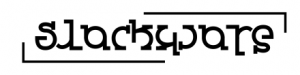
Thanks to the Slackware Team for all this job !
Thanks, Eric, for all the extra legwork you do enhancing the Slackware experience.
Thanks also go to Robby for his work, and of course Pat V.
I know there are others, and I thank them as well – I just don’t know all the names.
I just tried out the new vlc pkg with the above link. The video quality is excellent! However, being an old Kentucky country boy, I just couldn’t get into the music at all. 🙂
Hi there. Congratulations to all of the Slackers.
The link to vlc package is broken. Should be
http://www.slackware.org.uk/people/alien/restricted_slackbuilds/vlc/pkg64/13.1/
😀 thanx a lot for the work you all have done to bring us this bleeding-edge release (lucid users, eat your heart out, LOL).
😉 I think finally I understood (thanks to sahko) what you meant by surprises from slackbuilds.org, and they are really nice:
http://slackbuilds.org/gitweb/?p=slackbuilds.git;a=summary
Thanks for the work to Slackware. I would like to ask you, is it problem to install packages for 13.0 on 13.1, because at this time in slackbuilds.org for example there isn’t packages for 13.1?
Packages created on and for Slackware 13.0 will often still work on Slackware 13.1. Perhaps you are not aware that Slackware never gets a full re-build between releases… several packages in Slackware 13.1 were present in Slackware 13.0 too.
Now, if an application depends on certain libraries which got upgraded in Slackware 13.1 then the old app may stop working in Slackware 13.1. It’s just a matter of testing if something works.
There is one thing you need to be aware of when using the SlackBuilds.org scripts that were tested for 13.1. Read http://slackbuilds.org/faq/#bash4
Eric
Someone in the SBo admin team made me aware that there is no “jigdo-file” for 64-bit Slackware. Using the “sligdo” script allows you to create exact copies of the official Slackware ISO images very quickly, and that script calls “jigdo-file” to do the heavy lifting.
You will need a 64-bit jigdo-file if you want to create your ISOs on Slackware64. Get a 64-bit “jigdo-file” binary here (along with the instructions on how to compile it yourself if you wish): http://alien.slackbook.org/sligdo/x86_64/
Eric
eric
i guess that by now you already had your eee running 13.1
i did the update in mine and can’t configure the keyboard (FN keys specially)
if you have pointers… highly appreciated.