 I have uploaded fresh packages for VLC 3.0.18, targeting Slackware 15.0 and -current.
I have uploaded fresh packages for VLC 3.0.18, targeting Slackware 15.0 and -current.
I realized that it was already nine months ago that I did the last refresh of this mediaplayer package. The prior update also took a long time, 11 months to be precise. There’s not much exciting news about VLC 3.x to report about these days. The developers focus on version 4 of the VLC mediaplayer. The wait for that code to surface as a stable release has been ongoing for several years now. It looks like 4.0.0 is in “beta” but don’t hold your horses.
Apart from the version bump of VLC, I have also updated some of the vlc packages’ internal libraries: bluray, dav1d, ffmpeg, glew, libva, speex, upnp, vdpau, vlx and x265.
I did not consider the Alliance for Open Media’s aom codec yet; aom is a codec for the open and royalty-free AV1 video format, but my package already uses dav1d as an AV1 decoder. If someone needs VLC to be able to encode AV1 video through aom, let me know.
A note about dependencies for the new package:
My Slackware packages for VLC are mostly self-contained with all of the supporting libraries compiled into the package. This makes for a minimal dependency on external libraries/packages; a full installation of Slackware covers it all.
Let’s explicitly mention all those libraries that are statically compiled into my vlc package:
- ffmpeg of course
- audio codecs are provided by a52dec, vo-amrwbenc, opencore-amr, libdca, fluidsynth, gsm, lame, libmpcdec, opus, libshout, speex, speexdsp, twolame
- video codecs are provided by dav1d, libdvbpsi, libebml, libmatroska, libmpeg2, libvpx, theora, x626, x264, x265
- subtitle and text rendering: libass, libkate, libtiger, srt
- extension interpreter language: lua
- digital media input: libdv, libbluray, libcddb, libcdio, libdvdnav, libdvdread, libdvdcss (only in the restricted package), libavc1394, libdc1394, libraw1394
- visualisation: goom, projectM
- file access and streaming: asdcplib, libdsm, libssh2, libupnp, live555, microdns, protobuf-cpp
- miscellaneous: fribidi, glew, libva, libvdpau, pcre2, taglib
You’ll notice that I statically compile several libraries into VLC that are also present in regular Slackware (ffmpeg, lame, speex, theora, libvpx and more) but other libraries that are also present in Slackware (mpg123, openjpeg etc) are not included statically. I made an educated guess about the risk of breakage of my vlc package due to incompatible library updates in a Slackware release, and then I added all libraries statically that made me feel safer with regard to robustness of the resulting package. And of course, every library that I consider as mandatory for VLC that is not part of Slackware, is also added to my package statically.
A note on compiling:
When you want to compile VLC 3 yourself, be sure to install java11 and apache-ant or your build will fail.
Where to find the new VLC packages:
Rsync access is offered by the mirror servers.
The patent-safe packages are found at rsync://slackware.nl/mirrors/people/alien/slackbuilds/vlc/ and rsync://us.slackware.nl/mirrors/people/alien/slackbuilds/vlc/ .
The restricted versions that support AAC encoding and encrypted DVD playback are available from rsync://slackware.nl/mirrors/people/alien/restricted_slackbuilds/vlc/
For BluRay support, read a previous article for hints about the aacs keys that you’ll need.
Enjoy! Eric
 Chromium, regular and un-googled.
Chromium, regular and un-googled. The
The 
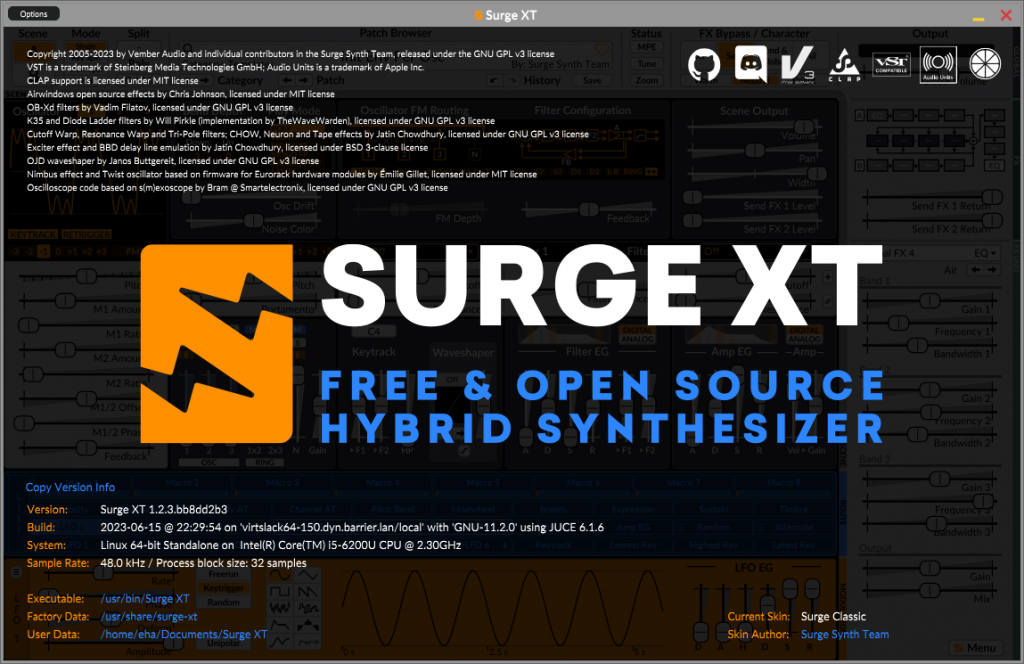

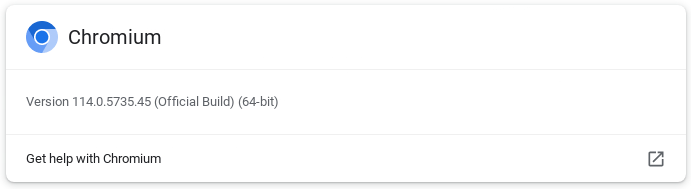

Recent comments