![]() The release schedule could have told you in advance – here we have the first installment in the KDE 4.8 series!
The release schedule could have told you in advance – here we have the first installment in the KDE 4.8 series!
The Slackware KDE 4.8.0 packages are ready for your enjoyment..
A good primer on the how and why of the modularization of KDE, resulting in an abundance of smaller packages compared to the big meta packages of Slackware 13.37, please read my earlier post about KDE 4.7.0.
My packages have been compiled on Slackware-current. There has been an incompatible update to slackware-current recently (the glibc package). If you consider using KDE 4.8.0 on one of Slackware’s earlier (stable) releases, then you have no other option than to compile packages yourself. I have written down the guidelines in another blog post..
Read the accompanying README file for installation and upgrade instructions!
Some of the highlights of these KDE packages:
- Being the first release in the KDE 4.8 series means, there will probably be some bugs to iron out. But, I really can not find anything wrong with this point zero release. It sports a new default background “Ariya” to replace “Horos” of the 4.6 and 4.7 releases. It’s nothing but straight-line geometry, giving the desktop a professional look. The desktop feels fast and snappy, partly thanks to the upgraded Qt 4.8.0 which I added as well, but also thanks to the improvements made to kwin, KDE’s window manager. Enabling the “blur” effect should no longer slow down your desktop.
- There are a lot of updated dependencies compared to Slackware’s own KDE 4.5.5: PyQt, QScintilla, akonadi, attica, clucene, ebook-tools, hunspell, libdbusmenu-qt, libvncserver, phonon, polkit-qt-1, qt, raptor2, rascal, redland, shared-desktop-ontologies, sip, soprano, strigi, system-config-printer and virtuoso-ose. I really hope Slackware will catch up some day, as it is no fun to maintain so many packages outside of the main Slackware tree.
- In comparison with my previous KDE 4.7.4 the number of updated dependencies is still rather big because I wanted to offer the best experience: akonadi, attica, hunspell, libatasmart, libvncserver, phonon, phonon-xine, polkit-qt-1, qt, strigi, udisks, and upower have all been brought to their most recent versions. Note that libktorrent is now located in “deps” instead of “kde” directory because it has become a dependency for more than just ktorrent.
- KDE dpendencies that are not part of Slackware 13.37 at all (yet): grantlee, herqq, libatasmart, libbluedevil, libssh, phonon-gstreamer, phonon-xine, sg3_utils, udisks and upower. Note that I added phonon-gstreamer and phonon-xine only after I had already released KDE 4.7.0 packages because people reported that they no longer had sound. These two packages solve that issue.
Also worth mentioning is some stuff which is not completely new, since I added these to previous releases of KDE 4.7 already (but if you are new to KDE 4.8 this will certainly interest you):
- You will find some additional useful new applications, which are not part of the KDE core set. They are new, compared to Slackware’s own version of KDE. I already added bluedevil to my 4.6.5 package-set. Bluedevil is the new KDE bluetooth stack with a nice GUI, based on the BlueZ libraries already present in Slackware. And with KDE 4.7.0, I included kplayer, a KDE front-end to MPlayer. With KDE 4.7.2, I added Quanta Plus, which disappeared from KDE4 because that migrated from Qt3 to Qt4. It is now being worked on again, but no longer as a standalone application – instead it is available as a plugin to the Kdevelop Platform. And with KDE 4.7.3, I added a native WICD applet for KDE, called “wicd-kde“. It can replace the GTK based “wicd-client” which is part of the wicd package.
- I also added oxygen-gtk2 (renamed from “oxygen-gtk” now that there is also a version supporting GTK3). It is not really an application, but a theme engine. It (optionally) makes GTK2 applications visually blend in with KDE’s own Oxygen theme. There is a README in its documentation directory which explains how to enable it.
- Since KDE 4.7.2, I include a “test” directory. This directory contains NetworkManager, plus some other dependencies, that allows me to create a KDE package for “networkmanagement“. Networkmanagement is an applet plus a kcontrol (i.e. a plugin for KDE’s systemsettings). Use the packages in this “test” directory if you want to switch from WICD to NetworkManager as your basic network management service. The applet plus kcontrol make it quite easy to configure your network in KDE (wired, wireless, vpn, dsl and mobile broadband). No new Gnome libraries had to be added for this (NM itself plus its supporting tools have no dependency on the rest of Gnome). I have added NM installation/configuration instructions to the README. Note that I moved from NM 0.8 (which I had in KDE 4.7) to the newer NM 0.9 because that is what KDE currently supports best.
The KDE 4.8.0 packages for Slackware-current are available for download from my “ktown” repository and several mirrors (taper will probably be in sync when I post this, the other mirrors will have to catch up):
- http://alien.slackbook.org/ktown/4.8.0/ (the master repository), rsync URI: rsync://alien.slackbook.org/alien/ktown/4.8.0/
- http://taper.alienbase.nl/mirrors/alien-kde/4.8.0/ (my fast mirror), rsync URI: rsync://taper.alienbase.nl/mirrors/alien-kde/4.8.0/
- http://repo.ukdw.ac.id/alien-kde/4.8.0/ (willysr’s Indonesian mirror), rsync URI: rsync://repo.ukdw.ac.id/alien-kde/4.8.0/
- http://scw.net.br/alien-ktown/4.8.0/ (a mirror maintained by Herbert Alexander Faleiros), rsync URI: rsync://rsync.scw.net.br/alien-ktown/4.8.0/
Have fun! Eric

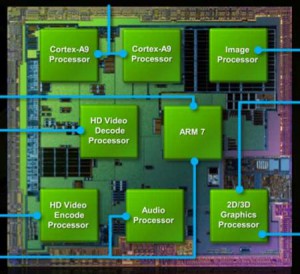
Recent comments