Slackware 14 is getting ever closer upon us. Yesterday, the third release candidate was made public:
Fri Aug 24 20:08:37 UTC 2012
This is Slackware 14.0 release candidate 3, and is hopefully the last stop
on our long road to a stable Slackware release soon. After hearing that
the 3.4.x kernel series will have long term support, I tested 3.4.9 hoping
that it would prove stable enough to use that as the release kernel, but
there are problems with an oops in kernel/time/clocksource.c every few boots.
Given that the 3.2.x series has been very stable, it seems prudent to stick
with that for release, and 3.2.28 is going to be the release kernel. So,
one more round of testing. Let me know if there are any problems. Thanks!
I had not paid good attention, so it took me a few seconds to realize that a rebuild of the glibc package was mentioned there. So, I proceeded with updating my QEMU virtual machine of slackware64-current and rebuilt my multilib versions of the glibc packages:
Sat Aug 25 07:47:10 UTC 2012
current/glibc-2.15-x86_64-5alien.txz: Rebuilt.
current/glibc-i18n-2.15-x86_64-5alien.txz: Rebuilt.
current/glibc-profile-2.15-x86_64-5alien.txz: Rebuilt.
current/glibc-solibs-2.15-x86_64-5alien.txz: Rebuilt.
current/glibc-zoneinfo-2012e_2012e-noarch-5alien.txz: Rebuilt.
Upgraded to tzcode2012e and tzdata2012e.
current/compat32-tools-2.2-noarch-2alien.tgz: Improved handling of qt package
in comvertpkg-compat32 (makes the resulting package a lot smaller by weeding
out unneeded stuff). Thanks to Sebastien BALLET.
Get them here as usual – I suppose that by now you’re able to find the mirror sites?
I also refreshed the set of converted 32-bit packages in the “slackware64-compat32” subdirectory, so if you are lazy and don’t want to run the “massconvert32.sh” script you can just download and install/upgrade those.
The fact that I was not paying close enough attention was caused largely by the Slackware Documentation Project, which we kick-started a little over a week ago. In that week, there was an enormous amount of activities and judging by the “recent updates” page, people are still enthusiastic about it. I must say, not everybody was happy with the way I crafted the project – but hey! You could have started this project yourself in the last 19 years! Nobody was stopping you!
I did not want to wait for someone else and gave form and direction to my own ideas about a good multi-language documentation site. Enjoy it, contribute to it, make it so extraordinary that even non-Slackers will want to read it. It does not have to be difficult.
Eric
SlackDocs logo courtesy of V. T.Eric Layton
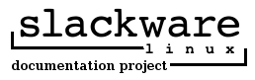
Recent comments