 I have uploaded a fresh set of ISOs for the Slackware Live Edition. They are (of course) based on the ‘liveslak‘ scripts and contain the latest Slackware-current dated “Fri Feb 9 19:59:54 UTC 2018“), which sports the new 4.14.18 kernel which is mitigated against the Meltdown and Spectre v1 vulnerabilities.
I have uploaded a fresh set of ISOs for the Slackware Live Edition. They are (of course) based on the ‘liveslak‘ scripts and contain the latest Slackware-current dated “Fri Feb 9 19:59:54 UTC 2018“), which sports the new 4.14.18 kernel which is mitigated against the Meltdown and Spectre v1 vulnerabilities.
The ISO variants you will find at the download URL https://slackware.nl/slackware-live/latest/ (remember to add support for CACert to your system if you see certificate warnings!) are:
- Full unmodified Slackware (32bit and 64bit).
- Stripped-down XFCE (32bit as well as 64bit), this ISO will fit on a CDROM medium.
- Slackware with MATE instead of KDE4 (64bit) to showcase the new 1.20 release of just 2 days ago. Thanks to Willy Sudiarto Raharjo for the packaging!
- Slackware with Plasma 5 instead of KDE4 (64bit) to showcase the Plasma 5.12 Long Term Support (LTS) release. This ISO also contains LibreOffice 6.0.1 and VLC 3.0.0.
The new liveslak version 1.1.9.6 has seen only a few updates since the previous tag, they are related to the package additions in Plasma 5.
Wayland and X.Org
The PLASMA5 ISO image does not feature Wayland support this time, but if you want you can build an ISO version that does! Download my liveslak scripts and use the following command to generate a PLASMA5 ISO (you will find it in /tmp afterwards) with the additional packages from my ‘testing’ repositories that add Wayland support:
# git clone --depth 1 git://bear.alienbase.nl/liveslak.git
# cd liveslak
# ./make_slackware_live.sh -d PLASMA5 -m plasma5wayland -M -X
If you run a Wayland-enabled Slackware Live, you can login to a regular X.Org Plasma5 session but you can also choose the “Plasma – Wayland” session from the SDDM dropdown menu.
Refreshing your USB stick instead of re-formatting
If you already use a Slackware Live USB stick that you do not want to re-format, you should use the “-r” parameter to the “iso2usb.sh” script. The “-r” or refresh parameter allows you to refresh the liveslak files on your USB stick without touching your custom content. If you want to modify other parameters of your USB stick, use the script “upslak.sh“. It’s main feature is that it can update the kernel on the USB stick, but it also can replace the Live init script. As with most (if not all) of my scripts, use the “-h” parameter to get help on its functionality.
Historical info on liveslak
More detail about the features of Slackware Live Edition can be found in previous posts here on the blog.
Have fun!
 The
The 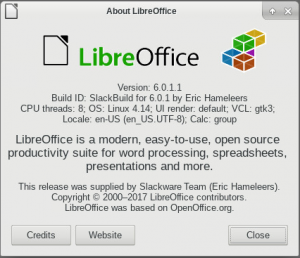
 Yesterday, I uploaded my Febrary’18 release of Plasma 5 packages for Slackware-current. The KDE-5_18.02 release contains: KDE Frameworks 5.43.0, Plasma 5.12.0 and Applications 17.12.2. All based on Qt 5.9.4 and exclusive for Slackware–current because as explained in a previous post, I stopped providing regular Plasma 5 version updates for Slackware 14.2 (only security updates).
Yesterday, I uploaded my Febrary’18 release of Plasma 5 packages for Slackware-current. The KDE-5_18.02 release contains: KDE Frameworks 5.43.0, Plasma 5.12.0 and Applications 17.12.2. All based on Qt 5.9.4 and exclusive for Slackware–current because as explained in a previous post, I stopped providing regular Plasma 5 version updates for Slackware 14.2 (only security updates).
 This week and the last, I have pushed quite a few packages into my repository that are meant to enhance the safety of your Slackware computer. If you have not been hiding under a stone for the past couple of weeks, you will have read about the Spectre/Meltdown vulnerabilities that plague many CPUs. Mostly Intel CPU’s, but the less harmful variants are also affecting AMD and ARM CPU’s. The broader Linux community is working hard to mitigate the effects of these vulnerabilities, and new kernels have landed in Slackware that have been recompiled with patched compilers so that the vulnerabilities will be harder (or impossible) to exploit.
This week and the last, I have pushed quite a few packages into my repository that are meant to enhance the safety of your Slackware computer. If you have not been hiding under a stone for the past couple of weeks, you will have read about the Spectre/Meltdown vulnerabilities that plague many CPUs. Mostly Intel CPU’s, but the less harmful variants are also affecting AMD and ARM CPU’s. The broader Linux community is working hard to mitigate the effects of these vulnerabilities, and new kernels have landed in Slackware that have been recompiled with patched compilers so that the vulnerabilities will be harder (or impossible) to exploit. These patched GCC compilers in Slackware 14.2 and -current needed a multilib variant of course, so you will find those in my
These patched GCC compilers in Slackware 14.2 and -current needed a multilib variant of course, so you will find those in my  Then there were the monthly Flash security vulnerabilities,
Then there were the monthly Flash security vulnerabilities,  Another browser’s security update: Pale Moon
Another browser’s security update: Pale Moon  And to end this series, I will soon upload a patched plasma-workspace-5.11.3 package for Slackware64 14.2, for those of you who are running my ‘ktown’ Plasma5 desktop.
And to end this series, I will soon upload a patched plasma-workspace-5.11.3 package for Slackware64 14.2, for those of you who are running my ‘ktown’ Plasma5 desktop.
Recent comments