 While there already is a second beta release of KDE 4.11, the next development cycle of the KDE Software Compilation, the team released their final increment (stability and bugfix release) of the 4.10 cycle today.
While there already is a second beta release of KDE 4.11, the next development cycle of the KDE Software Compilation, the team released their final increment (stability and bugfix release) of the 4.10 cycle today.
KDE SC 4.10.5 sources were made available online for the larger public – and since I have early access to the sources, I built Slackware 14 packages already.The packages are available on several mirrors, see below. Note that these are built for – and should be used only on – Slackware 14. Pat should hopefully add KDE 4.10.5 to Slackware-current soon. So if you are running our development version of Slackware, just wait for Pat and do not install my packages – they will have issues on -current.
It is still undecided what I will do with KDE 4.11 once that is ready for production. According to the Release Schedule, KDE 4.11 will be available on 14 August. It depends on what Pat will decide for the current development release of Slackware (which is going to be Slackware 14.1). If he moves to KDE 4.11 before he finalizes Slackware 14.1, then I will keep building KDE 4.11 packages for Slackware 14 in parallel for a while. But somehow I do not think he will make that jump. If you look at the previous Slackware releases, they never shipped the latest KDE but rather the final increment of an earlier KDE release. In that case, I will start building KDE 4.11 packages for Slackware 14.1. If you decide to stick with Slackware 14, you will be able to run KDE 4.10.5 which is an altogether pleasant experience.

KDE’s Dolphin File Manager
What to expect of KDE 4.10.5?
As with every incremental KDE release, this brings you “bugfixes and translation updates” and no new functionality. The over 30 recorded bugfixes include improvements to the Personal Information Management suite Kontact, the File Manager Dolphin, and others, according to the KDE 4.10.5 fix set.
Note that I upgraded kscreen (and its dependency libkscreen) which is one of the ‘extragear’ packages. Kscreen 1.0 is an important improvement in screen management for people who work with multiple monitors, TV’s and projectors, and particularly for laptop users with external monitors.
How to upgrade to KDE 4.10.5?
You will find all the installation/upgrade instructions that you need in the accompanying README file. That README also contains basic information for KDE recompilation using the provided SlackBuild script. Please note that if you are not yet running one of my KDE builds, you should upgrade from a (preferably) full installation of Slackware 14. I had some feedback from Slackware users who installed Slackware 14, excluded the whole “KDE” package series from that installation, and then installed my KDE packages on top. That way, you will be missing a lot of packages, several of them essential to the proper functioning of KDE! If you skipped the whole KDE series and install my KDE packages, you still need to get these from a Slackware 14 package tree (the essentials are highlighted in blue):
amarok
k3b
kaudiocreator
kdevelop-pg-qt
kplayer
polkit-kde-agent-1
polkit-kde-kcmodules-1
wicd-kde
You are strongly advised to read and follow these installation/upgrade instructions!
Where to find packages?
Download locations are listed below (you will find the sources in ./source/4.10.5/ and packages in ./14.0/4.10.5/ subdirectories). Using a mirror is preferred because you get more bandwidth from a mirror and it’s friendlier to the owners of the master server!
Have fun! Eric
 I have been feeling less than optimal during the past week because of all the changes at work (new outsourcing deal to be executed) and the lack of good sleep due to the local high temperatures (Even at night). Today I decided to keep the doors to the outside world shut (a new week with predicted temperatures upward from 30 degrees centigrade has started) and work a bit on package maintenance.
I have been feeling less than optimal during the past week because of all the changes at work (new outsourcing deal to be executed) and the lack of good sleep due to the local high temperatures (Even at night). Today I decided to keep the doors to the outside world shut (a new week with predicted temperatures upward from 30 degrees centigrade has started) and work a bit on package maintenance.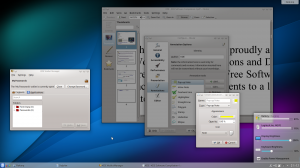


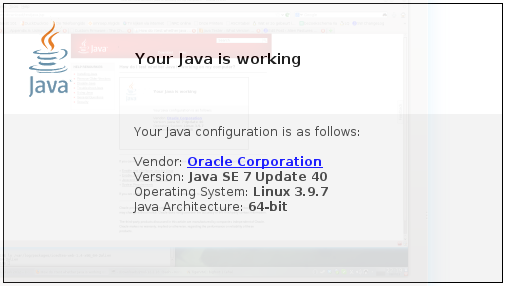

Recent comments