I realize I have been a wee bit silent on the blog (not counting my replies in the comments section). This was due to private issues that drained the desire for social interactions. Nevertheless there was quite a bit of activity on the Slackware packaging front.
So, what new stuff?
 First of all: yesterday, Adobe released a security update for their Flash plugins for Mozilla-compatible (NPAPI) and Chromium-compatible (PPAPI) browsers. Check the version 29.0.0.113 installation status on http://get.adobe.com/flashplayer/about/. You are encouraged to upgrade.
First of all: yesterday, Adobe released a security update for their Flash plugins for Mozilla-compatible (NPAPI) and Chromium-compatible (PPAPI) browsers. Check the version 29.0.0.113 installation status on http://get.adobe.com/flashplayer/about/. You are encouraged to upgrade.
 Chromium browser was updated twice… last week I made the final release in the 64 series available and today (repositories have not been updated yet) I am updating again, to the 65 release. Version 65.0.3325.146 comes with a large list of 45 security fixes, read the release notes to get the gist. Unfortunately, this new release has cost me a full week of recompiles, day & night, all the time running into new compilation errors. It was not trivial to come up with a set of patches that eradicated all the compilation errors. I wrote a couple myself, reverted a chromium commit and borrowed from Gentoo – thanks as always for these guys’ code troubleshooting skills. The discussion on the Chromium Packagers list has given me some ideas for the next iteration of the SlackBuild script that may not require this much patching. But I am pushing this version to my repository anyway, even though I just spotted a newer version on the Google blog… released yesterday. Damn.
Chromium browser was updated twice… last week I made the final release in the 64 series available and today (repositories have not been updated yet) I am updating again, to the 65 release. Version 65.0.3325.146 comes with a large list of 45 security fixes, read the release notes to get the gist. Unfortunately, this new release has cost me a full week of recompiles, day & night, all the time running into new compilation errors. It was not trivial to come up with a set of patches that eradicated all the compilation errors. I wrote a couple myself, reverted a chromium commit and borrowed from Gentoo – thanks as always for these guys’ code troubleshooting skills. The discussion on the Chromium Packagers list has given me some ideas for the next iteration of the SlackBuild script that may not require this much patching. But I am pushing this version to my repository anyway, even though I just spotted a newer version on the Google blog… released yesterday. Damn.

Pale Moon browser got an update to 27.8.1. Many improvements and fixes over the 27.7.x versions, check their release notes for the details. Despite the fact that the new Mozilla Firefox is much improved as well, and a lot speedier since Mozilla switched to the Quantum codebase, people may still prefer the older codebase of Firefox from which Pale Moon was forked.

LibreOffice 6.0.2 was released last week and I built packages for Slackware 14.2 as well as -current. Still the best office suite available. I should try to build the LibreOffice online version sometime…

When Slackware 14.2 was graced with an updated set of gcc packages in the “patches” section (gcc-5.5.0 with a series of patches related to retpoline countermeasures for the recent Meltdown/Spectre vulnerabilities) I took the opportunity not only to give the multilib repository for Slackware 14.2 a refresher to gcc-5.5.0_multilib, but I also updated the gcc5 package for slackware-current in my regular repository to that 5.5.0 release – including the retpoline patches. Remember, my gcc5 package for slackware-current contains just the C, C++ and Java compilers and has two purposes: first it re-introduces the GCC Java compiler which was removed in gcc-7; and second, compiling Pale Moon on slackware-current can not be done with its gcc-7 compiler… you need this gcc5 package.
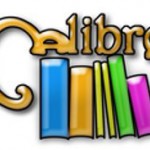 E-book lovers with a fondness for organizing their collection using open source software will find a new Calibre package in my repository. Calibre 3.x for Slackware 14.2 and -current depends on libxkbcommon, podofo, qt5, qt5-webkit and unrar, and for Slackware 14.2 two additional dependencies are libinput and libwacom. All of those can be obtained from my repository as well. If you are not in need of an e-book catalogue and library program, then Calibre still has its usefulness as it includes a versatile E-book reader and a powerful EPUB editor.
E-book lovers with a fondness for organizing their collection using open source software will find a new Calibre package in my repository. Calibre 3.x for Slackware 14.2 and -current depends on libxkbcommon, podofo, qt5, qt5-webkit and unrar, and for Slackware 14.2 two additional dependencies are libinput and libwacom. All of those can be obtained from my repository as well. If you are not in need of an e-book catalogue and library program, then Calibre still has its usefulness as it includes a versatile E-book reader and a powerful EPUB editor.
 Last but not least: I released a new set of Plasma5 packages. The KDE-5_18.03 release of ‘ktown‘ for Slackware-current offers the latest KDE Frameworks (5.44.0), Plasma (5.12.3) and Applications (17.12.3). Read the README file for more details and for installation/upgrade instructions. If you are adventurous, check out the ‘testing‘ variant of the ktown repository as opposed to the ‘latest‘ variant. In ‘testing’ you will find Wayland support. Note that this is experimental (hence the ‘testing’ tag of course) and not fit for day-to-day production work. The ‘latest’ repository contains a stable and productive, complete, and fun to use, Plasma 5 desktop environment.
Last but not least: I released a new set of Plasma5 packages. The KDE-5_18.03 release of ‘ktown‘ for Slackware-current offers the latest KDE Frameworks (5.44.0), Plasma (5.12.3) and Applications (17.12.3). Read the README file for more details and for installation/upgrade instructions. If you are adventurous, check out the ‘testing‘ variant of the ktown repository as opposed to the ‘latest‘ variant. In ‘testing’ you will find Wayland support. Note that this is experimental (hence the ‘testing’ tag of course) and not fit for day-to-day production work. The ‘latest’ repository contains a stable and productive, complete, and fun to use, Plasma 5 desktop environment.
One thing I want to mention is that I have added the new Falkon browser to the applications-extra section. Falkon is the renamed Qupzilla browser, based on Qt5, and it is destined to be added to the core Applications (not sure when precisely, probably later this year) and it will take the place of the venerable Konqueror. If you are using slackpkg with the slackpkg+ extension, don’t forget to run “slackpkg install ktown” to get the new falkon package installed, because “slackpkg install-new” will not catch new packages in 3rd-party repositories like ‘ktown’.
I promise to get a new PLASMA5 variant of the Slackware Live ISO image out soon, containing all this new stuff! Stay tuned for more.
 The Document Foundation announced version 6.1.2 of their office suite last week. Today, new LibreOffice packages for Slackware 14.2 and -current are done compiling and available in my repository.
The Document Foundation announced version 6.1.2 of their office suite last week. Today, new LibreOffice packages for Slackware 14.2 and -current are done compiling and available in my repository.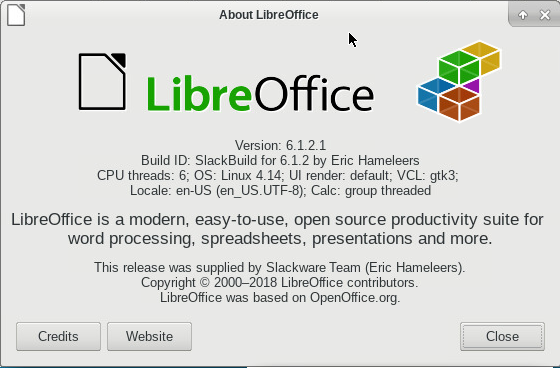
 First of all: yesterday, Adobe released a
First of all: yesterday, Adobe released a 


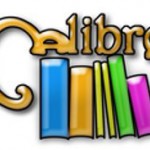 E-book lovers with a fondness for organizing their collection using open source software will find a new
E-book lovers with a fondness for organizing their collection using open source software will find a new  Last but not least: I released a new set of Plasma5 packages. The KDE-5_18.03 release of ‘
Last but not least: I released a new set of Plasma5 packages. The KDE-5_18.03 release of ‘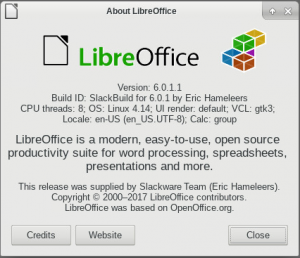

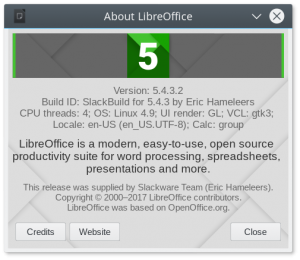
Recent comments