Linux Today News has a headline “How to Install Diablo 3 on Linux” which points to the following article on SoftPedia: http://news.softpedia.com/news/How-to-Install-Diablo-3-on-Linux-273950.shtml .
I smiled for a bit, because I already have Diablo 3 running on my Slackware desktop for a few weeks now. And it did not take “PlayOnLinux” to do this.
- Install my wine 1.5.x and wine_gecko 1.5 packages. I have applied patches specifically to make the Diablo 3 installer work. Do not use my wine 1.4 package – that is the “stable” release which can probably play Diablo but can not install it.
- Run “winecfg” and configure wine to behave like a Windows 7 OS.
- Download the winetricks script, copy it to your /usr/local/bin directory and make it executable.
- Run “winetricks vcrun2008” in order to install the MS Visual C++ 2008 runtime This will prevent application crashes when starting Diablo 3.
- Download the Diablo 3 setup from your Battle.Net account (assuming you already have an account and a Diablo 3 license). If you have a Diablo3 DVD then you mount that of course
- Run the setup using this example command (you may have downloaded another localization than enGB): “wine Diablo-III-Setup-enGB.exe” (if you have the DVD then you run the setup from the mounted directory).
- The setup will download about 8 GB of installation files and will then start the actual installation process.
- Once the installation has finished, you’ll see the big button “Play”. Click it to start the game.
- The game has been installed as a menu entry as well: below a top-level menu called “Wine”.
If you want to install Diablo into its own wine prefix (meaning it will get its own toplevel directory and thus cannot influence the functionality of other Windows programs you may have installed) then you need to add something like “WINEPREFIX=$HOME/.wine-diablo3/” in front of the above winedcfg and wine commands (you are free to pick any directory you like, mine is just an example); or just run “export WINEPREFIX=$HOME/.wine-diablo3/” once before starting the first wine command. The desktop menu entries which are created by the Diablo setup will automatically be configured to also use a custom wine prefix.
Using the wine-1.5.5 which I patched and packaged I could install Diablo 3 and play for hours without a single glitch. Well done wine developers!
Very good troubleshooting information about running Diablo 3 on Linux using wine can be found in the Diablo 3 appdb page on winehq.
Cheers, Eric
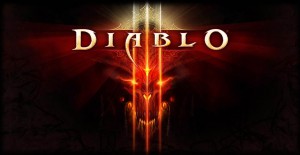
Recent comments