LibreOffice 4.0.1
There is a new LibreOffice 4.0.1 release.This is a bugfix and stability improvement release, with the remark that “for enterprise adoptions, though, The Document Foundation suggests the more solid and stable LibreOffice 3.6.5, backed by certified level 3 support engineers“. I have LibreOffice 3.6.5 packages still in my repository – check out the 13.37 package directory.
Still, there are a few interesting things to mention about the 4.0.1 release:
- LibreOffice Impress Remote (an Android app) is now available on Google Play. Instructions on how to use this are available on the LibreOffice wiki.
- The Documentation team has released an electronic guide “Getting Started with LibreOffice 4.0?, which is available in PDF and ODF formats.
You can download the new packages from my package repository . The LibreOffice 4.0.1 packages have been built on Slackware 14.0 which makes them unfit for Slackware 13.37 (you can stick with LibreOffice 3.6.5 on that platform). Of course the new packages work with slackware-current!
- http://taper.alienbase.nl/mirrors/people/alien/slackbuilds/libreoffice/ (my own mirror)
- http://repo.ukdw.ac.id/alien-libreoffice/
- http://alien.slackbook.org/slackbuilds/libreoffice/
Remember, you can subscribe to the repository’s RSS feed if you want to be the first to know when new packages are uploaded.
 KDE 4.10.1
KDE 4.10.1
Now that Slackware-current has an official set of KDE 4.10.1 packages, provided by Patrick Volkerding, I have rebuilt my own KDE packages (which I had built for slackware-current at first), but this second time I did it on Slackware 14.0. Users of this stable Slackware release can now enjoy the KDE upgrade as well.
I deleted the “current/4.10.1” package directory and added the rebuilt packages in “14.0/4.10.1“. Note that if you already had my KDE 4.10.0 packages installed on Slackware 14.0 and want to upgrade to 4.10.1, there are no new/updated dependencies. One notable change compared to the previous packages is the upgrade of Calligra to 2.6.1, just like Patrick did for Slackware-current.
The README has all the instructions you will need for an upgrade.
Enjoy! Eric

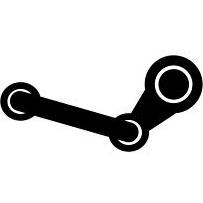
Recent comments